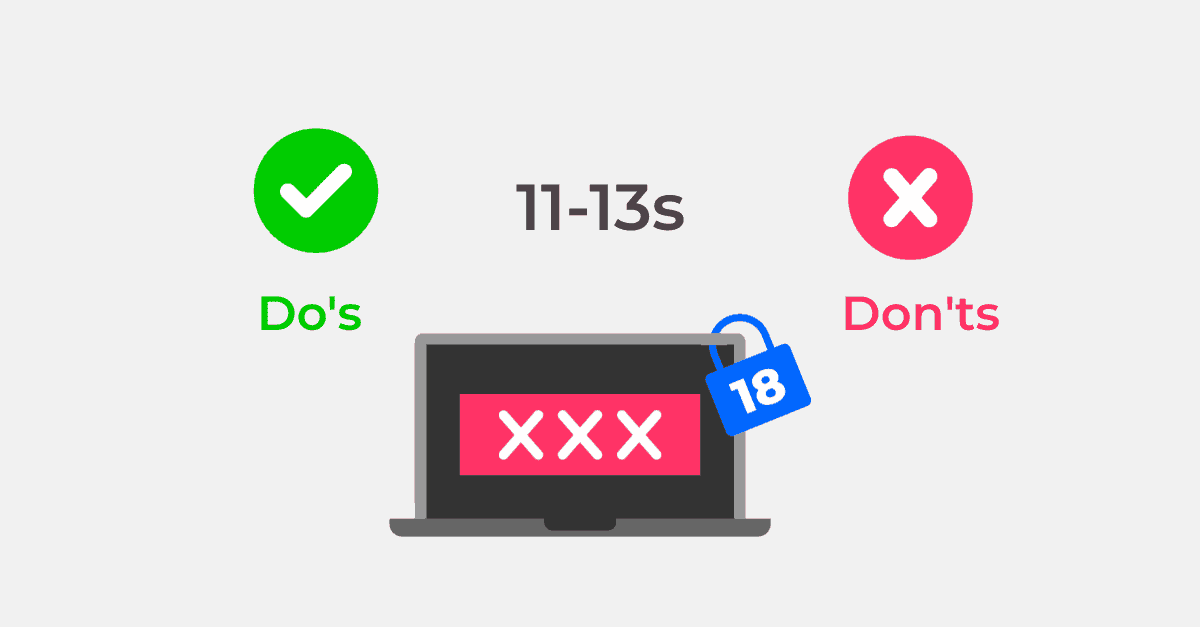Online safety for teens (14+)
Guidance for parents and carers
As your child becomes a teenager, it’s likely the internet will be a part of their daily life. They’ll adapt quickly to new technology and use it to communicate, socialise and create. Most teenagers have access to the internet using a smartphone or tablet, and use a wide range of social media sites as a vital part of their relationships with others.
 Close video
Close video
Supporting age guides
Explore a range of age guides across online issues to help support your teen.
 Close video
Close video
 Close video
Close video
 Close video
Close video
 Close video
Close video
 Close video
Close video
Resources for teens
If your teen needs additional support, share the following resources with them. From helplines to forums with others their age, there are many ways for them to get support.
Get personalised advice
Receive personalised advice to keep children safe online.