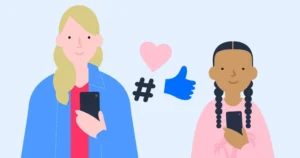Help neurodivergent children stay safe while socialising
Help neurodivergent children and young people connect and share safely online with advice from experts.
Quick safety tips
Use these top safety tips to help your neurodivergent child learn positive ways to socialise safe online.
Set parental controls
Manage who your child can speak to and who can contact them by setting parental controls on the apps and platforms they use.
Check-in regularly
Have regular conversations about how your child socialises online and with whom to reinforce messaging around safe behaviour online.
Practise critical thinking
Ask them to think about the positive responses to different situations. You can use news stories to help.
Inside this guide
- Challenges for neurodivergent children
- Benefits and risks
- How to prevent potential harm
- How to deal with harmful issues
- Activities to do together
Challenges for neurodivergent children
Neurodivergent children and young people might struggle to tell if someone is trying to cause them harm online. As such, they are more likely to:
- believe what someone tells them at face value;
- take harmful actions because someone has told them that it’s an expected behaviour;
- struggle with critical thinking when it comes to sharing online;
- act without thinking of the consequences.
Benefits and risks for neurodivergent children
The online space is often a lifeline for neurodivergent children and young people, especially if they struggle to socialise offline. It allows them to stay connected with friends and family and express themselves. It can also help them develop those social skills.
However, our research shows that neurodivergent young people are at greater risk of online harm.
Explore our guidance below to learn how you can minimise the harm from content, contact or conduct risks.
Benefits of socialising online
Building relationships
Neurodivergent children might find it easier to build and maintain relationships online. This is especially true if they don't attend a local school.
Exploring identity
Children with additional needs might find more people who they can relate to online. In these spaces, they can be themselves without worry.
Finding community
As a part of being themselves, neurodivergent children and young people often find communities, which they feel free to get involved in.
Developing skills
Neurodivergent young people might learn new skills or follow new hobbies within the communities they join, which can help them find new passions.
Risks of socialising online
Neurodivergent children and young people who socialise online face multiple risks across different categories.
Content risks
Content risks refer to videos, images or text that children might face online. This can include videos they watch on their own or through algorithm suggestions. It can also include comments they come across on social media.
Children with communication difficulties are more likely to spend more time in chat rooms, where they can be exposed to violent or sexual content. This might be in the form of videos, images or inappropriate messages.
The more time a child spends online, the more likely they are to experience harm.
In social spaces, they might come across content which promotes hate such as racism or misogyny. They might also be the targets of the hate if communicating with others.
Contact risks
Contact risks relate to communication from others online. This can include people your child knows as well as strangers, which can include scammers and advertisers.
Neurodivergent children and young people often become victims online through someone who knows them offline and is aware of their difficulties. This means the perpetrator has the knowledge to manipulate their target.
They might influence your child to behave in ways they wouldn’t otherwise or give access to personal accounts or information.
Neurodivergent children and young people might struggle to recognise when others are looking to harm them. If they think a stranger is a friend, they might feel like they have to do things that those people ask, even if it makes them feel uncomfortable.
Conduct risks
Conduct risks refer to the actions a child takes online that can put them at risk. This can include visiting pornographic or gambling websites. It might also include the searches they make and the online communities they visit.
Many children see the number of followers or subscribers they have as a sign of popularity. For a child with neurodiverse needs, this might be even more important, especially if they’re often excluded or made to feel unpopular offline.
Unfortunately, this can lead them to posting content that gets the most attention. This can include dangerous online challenges or outrageous content for likes and comments.
It can also mean that they accept friends or followers who they don’t actually know. These people might be harmless but some can target their vulnerabilities.
Children with additional needs are more likely to send nude images. This can come down to various reasons.
- Relationship expectations: Research shows that children feel like there is an expectation to share nudes in a relationship.
- Threats: Some abusers might exploit children for nudes. Neurodivergent children are particularly vulnerable if they cannot assess the risk. Abusers might also threaten to share the images unless the child does what they’re told.
- Sharing without permission: If your child has sent a nude to someone, the recipient might send the image to someone else. This means more people see it than your child expected.
Many neurodivergent children do not understand how data impacts their lives. They might not fully recognise how privacy settings work or what ‘personal information’ actually means. So, they might share personal information without fully realising it.
How to prevent potential harm
Going online can help neurodivergent children find their community and feel accepted. However, alongside these clear benefits, there are also risks.
So, it’s important to think about whether they’re ready to socialise online, whether through social media or other spaces.
Actions to take
If your child already socialises online, you can use tools and strategies to help them benefit most from their online interactions.
Create an agreement
Work together to decide on clear digital boundaries around safe socialising, like which apps they can use. Posting them somewhere visible can serve as a reminder.
Review settings
Most social media apps have tools to help teens manage their online interactions. Review these together to help your child make safe choices. Avoid using apps that don't have these options.
Check age minimums
Most social platforms require users to be 13 or older. If your child is under this age, they are open to greater risk of harm. Use parental controls to block access to these platforms.
Use parent settings
Popular social media platforms like TikTok, Snapchat and Instagram have supervision tools. Review your child's accounts to make sure you have an overview of their activity and safety.
Conversations to have
Build up children’s resilience to make safer and smarter choices online through regular, open conversations.
Talking with them about their lives online is one of the best ways to build coping strategies. It can also help you recognise when they need additional support.
The best way to help neurodivergent children recognise potential harm is to discuss what it might look like. You can use news stories or real scenarios to do this. Remember to:
- Use distancing techniques. Instead of asking what your child could do in a situation, ask them what advice they would give to someone else in that situation. This is particularly useful for children who are anxious or more likely to worry about issues.
- Reassure them. Explain that with the right setup and positive choices, they can stay safe. Assure them that no matter what happens, you will work together to make sure that risk doesn’t come to harm.
Whether through curiosity or accident, your child might stumble across violent, sexual or otherwise inappropriate content. Some content might be appropriate but still upsetting to them.
Explain that if they feel sad, angry or worried about something, they should tell you about it. Together, you can then decide what to do about it.
This kind of conversation can help them be more mindful. If something makes them feel negatively, they do not need to keep seeing or doing it.
Neurodivergent children will often act without thinking through all potential consequences. As such, they might share content or information that could put them in harm’s way.
So, discuss:
- What personal information is. Giving examples like their full name, phone number, school and family’s full names can help them understand.
- What someone can do with personal information. Explain that people might pretend to be them if they have their personal information. This can make it look like they’re doing or saying things they never did.
- What is and isn’t okay to share. Give clear examples of things that are appropriate like photos of a craft project or their pet. Then, give clear examples of what is not appropriate like a picture of themselves in their school uniform, which can tell people their location.
You might find it useful to review the social feed of a public figure like their favourite celebrity. Go through each post together and decide whether it would be safe for your child to share the same content or not.
How to deal with harmful issues
If your child does experience an online harm while socialising, there are things you can do to help them deal with it:
- Report and block. If someone is targeting your child in an online space or saying negative things, report the user and block them. If it’s another child from school, make sure you also report it to the Head of Year or Safeguarding Lead.
- Make space to talk. Encourage your child to share their experience. You might have to lead with patience and have several conversations. Or, if your child is more comfortable speaking with a stranger, encourage them to contact a helpline like Childline or speak to a counsellor.
- Explore different scenarios. Once your child has found support and the issue is resolved, explore what they can do to avoid the harm in the future. Ask them about what they, you and others could do differently and consider the controls you can put in place.
Getting it just right for their wellbeing
Your child may find it hard to use devices but there are lots of great tools that can help. Get the most from your phone or tablet:
These tools could help:
- VoiceOver (iOS) and TalkBack (Android) will speak your commands and give feedback you can hear when you use your device
- If you use Braille you can connect the devices (both platforms) via Bluetooth
- Colours (iOS) improves screen clarity with higher contrast
- Zoom (iOS) and Magnification Gestures (Android) magnify anything on the screen
- You could also use voice assistants like Siri or Google Assistant to help find things you are looking for
These tools could help:
- Speak Selection (iOS) lets you change the talk speed and highlights words
- Dictation (iOS) turns what you say into text and is a great tool to help you express yourself. It will even fix spelling for you!
- Live Captions in Android Q puts what is being said into captions or subtitles on tip of the image. It can be used in different ways (speech, text, and style) to suit your needs and helps you watch videos or use video chat apps. (It works on Google’s Duo or Instagram and on YouTube)
- Guided Access (iOS) and the restricted user profile (Android) temporarily limit access on the device to only one app at a time, helping kids with autism or other attention and sensory challenges stay focused on the task (or app) at hand. Kids can’t change to another app unless you enter the password
These tools could help:
- Speak Selection (iOS) lets you change the talk speed and highlights words
- Dictation (iOS) turns what you say into text and is a great tool to help you express yourself. It will even fix spelling for you!
- Live Captions in Android Q puts what is being said into captions or subtitles on tip of the image. It can be used in different ways (speech, text, and style) to suit your needs and helps you watch videos or use video chat apps. (It works on Google’s Duo or Instagram and on YouTube)
- Guided Access (iOS) and the restricted user profile (Android) temporarily limit access on the device to only one app at a time, helping kids with autism or other attention and sensory challenges stay focused on the task (or app) at hand. Kids can’t change to another app unless you enter the password
These tools could help:
- iOS and Android devices connect to hearing aids via Bluetooth
- Speak Selection (iOS) lets you change the rate of speech and highlights words
- Dictation (iOS) translates speech to text and is a great tool for kids with dyslexia or other expressive language issues. The feature has auto-correct and auto-capitalization
- Captions (Android) offers closed captioning in different modes (speech, text, and style) to suit your needs
These tools could help:
- The timer on your phone can help remind you when it is time to end your session on social media
- Guided Access (iOS) and the restricted user profile (Android) can keep you on one app at a time, helping you to stay focused on the task (or app) you’re using. This helps stop you from jumping from one app to another
Activities to do with your neurodivergent child
Help your child develop safe socialising skills online with these activities that you can do together.
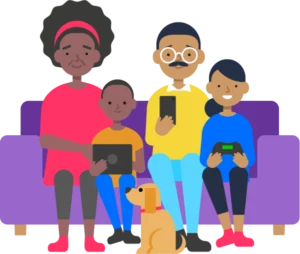
Get personalised advice and ongoing support
The first step to ensure your child’s online safety is getting the right guidance. We’ve made it easy with our ‘My Family’s Digital Toolkit.’