Underage accounts on social media
Learn what steps to take if your child sets ups an account on a platform where they do not meet the minimum age guidance or what do to if you feel that they’re developmental age may stop them from using the platform safely.
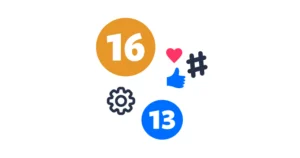
Minimum age of popular social media platforms
The majority of social media platforms have an age limit of 13 and overdue the US (Children’s Online Privacy Protection Rule – COPPA ) privacy laws rather than the nature of the content appropriateness for this age group.
So, even if your child is old enough to use the platform, it’s important to consider whether they have the skills and maturity to use the app or website safely.
Research from regulator Ofcom found that underage social media accounts were on the rise with over half of 11 – 12-year-olds having social media accounts [source].
In addition to COPPA, the GDPR exists to protect the personal information of children – this made WhatsApp change its minimum age from 13 to 16. GDPR is specific to the EU rather than UK law.
Also, due to the nature of how young people use social media, many create fake and real accounts across a range of social networks to talk to different types of people or share and create different personas. This can make it harder to spot if they have created underage accounts and switch them off.
The majority of platforms request all users to provide their age during the sign-up for a new account and require an email or a social login (from a previous social media account) to start the process. Some use additional software to scan the image of the user to determine how old they are.
Some also have added safeguards for young people between 13-17 to limit access to certain features on the platform. This could include no access to live streaming, use of direct messaging, or restricted sharing options so they can only share things with friends and family rather than all users on the platform.
It can be tempting and relatively simple to open an account on social media so it’s important to have regular conversations to highlight the reason why age restrictions work for them – especially to protect them from seeing things they may not be ready for.
Even if they are old enough to be on social media, using our things to do together activities on the site to decide whether they have the skills and resilience to interact with others safely can help.
If they are quite keen to use social media networks, there are a range of apps for under 13 that are built for children to use, to get them ready to interact on the most popular networks. These could be a great alternative to meet their need to interact all the while staying safe.
What are community guidelines?
Community guidelines are a set of rules created by each social media platform to ensure a standard of behaviour expected on the platform to create a safe environment for users to interact and have fun.
They tend to cover advice on what is prohibited, i.e. illegal activity and actions that can lead to accounts being suspended or permanently deleted.
Why are they important for your child to follow?
Consequences of breaking these guidelines could range from 24-hour suspension and permanent deletion of an account to steps taken to refer the case to the authorities to take action.
To make sure that your child can have a more positive time interacting online, take some time to review the community guidelines on the platforms they use so they are aware of what behaviour is acceptable and what is not acceptable.

How to remove underage accounts on the most popular platforms
How to report something on social media – Advice for young people
Title – How to report something on social media. When you check with your friends on your favorite game, or share a post with your friends on social media, it helps to know about the tools you can use to report and block anything or anyone that may upset you.
Where do I go to report issues on social media?
Most sites or apps should have advice and tools you can use to block or report anything that breaks their Community Standards.
Look out for Community Standards or Guidelines, which are a set of rules that everyone is supposed to stick to, to keep out any abuse or negative things that could put you at risk of harm.
When you open a social media account or if you already have one, check what tools there are, so you know where they are and what to do if you need to report anything or block someone.
If you are playing a game or using social media that does not have any way for you to report or block something that upsets you, take a moment to decide if it’s safe for you to use or not.
What type of things can I report?
You can report anything that goes against the platforms’ Community Standards like abuse, fake accounts, privacy violations and self-harm.
What happens after I report something?
When you report something on most social media sites, the report is checked and taken down, if what happened is against the community guidelines.
Each social media platform will have its own way of letting you know what’s happening with your report.
Not everything that is upsetting is against the rules. So please remember that reporting something does not always mean it will be taken down. You might see that something you don’t like on social media is still up there. This is because it’s not against the Community Standards.
 Close video
Close video
Email to underagereport@support.whatsapp.com
You’ll have to include the information below.
* Attach proof of ownership of the WhatsApp number (e.g., copy of government-issued identification card and phone bill)
* Attach proof of parental authority (e.g., copy of birth or adoption certificate)
* Attach proof of child’s date of birth (e.g., copy of birth or adoption certificate)
* Any additional information you believe will help us review your report
You can also report an underage account with this form.
Visit Twitch to report underage accounts.
You can also email privacy@twitch.tv
Supporting resources
 Close video
Close video
 Close video
Close video
 Close video
Close video




