

TIPS AND ADVICE
The platform is designed to be used in the classroom environment or at home with a parent. Below we’ve provided some tips and advice on how to use it and get the best out of it.

1. Select who you are
Click ‘Begin as…’ teacher, parent/carer or child. If you are a teacher, you will have to sign up and log in to get access to free lesson materials. See what each teacher’s pack includes before you sign up.
Parents will have access to a companion guide without signing up. See our list of our useful links.

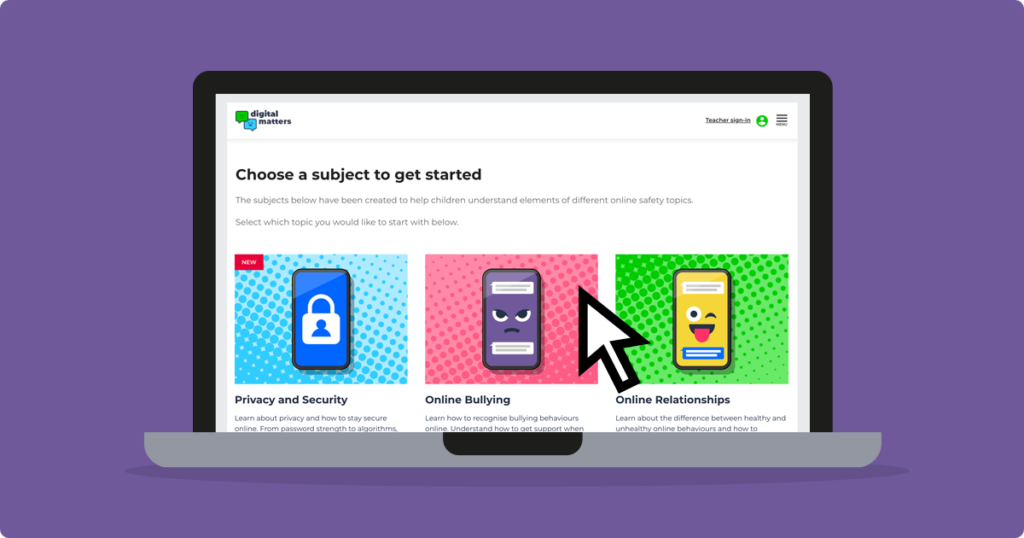
2. Choose the topic and lesson
Select the topic you would like then choose a lesson within the topic to learn more specifically about. If needed, you can filter lessons to suit your needs.
3. Download free resource pack
Teachers can download the lesson’s content and parents or carers can download a companion guide for that lesson to better support their children.
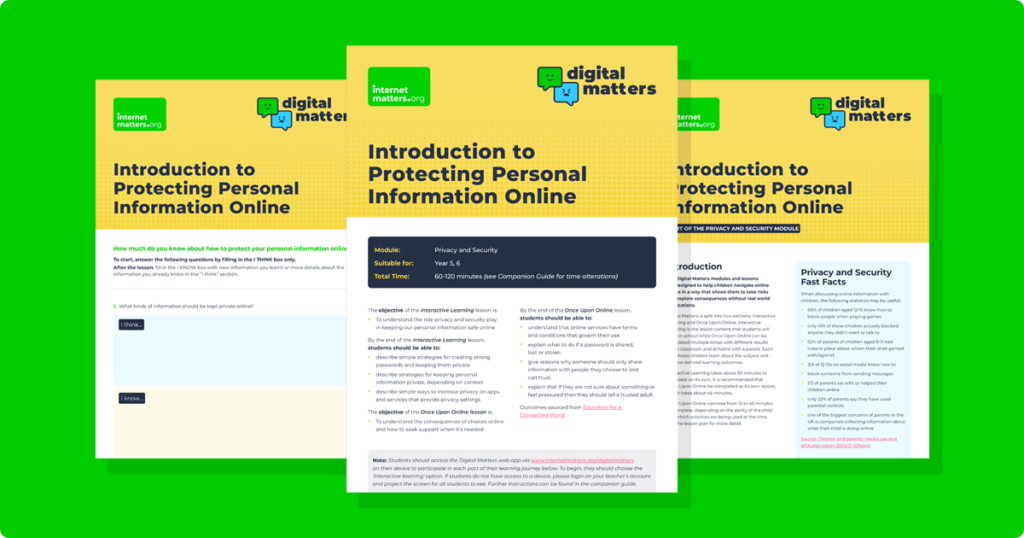
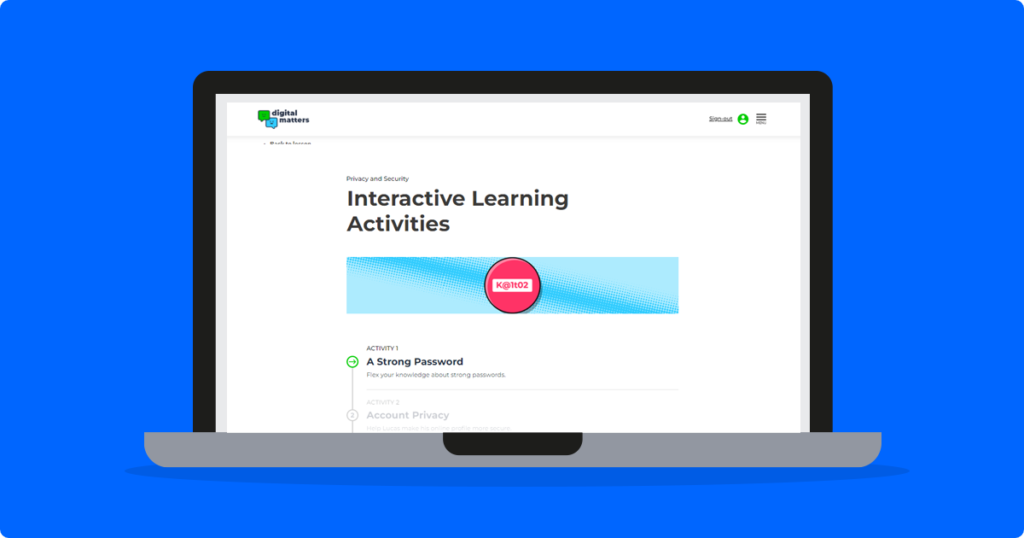
4. Start with Interactive Learning
To begin learning about the topic, start with Interactive Learning.
5. Get into the story
To apply knowledge about the topic, start with Once Upon Online.
Note: Teachers, parents/carers and children will all see the same screens for Once Upon Online and Interactive Learning and can complete the activities.
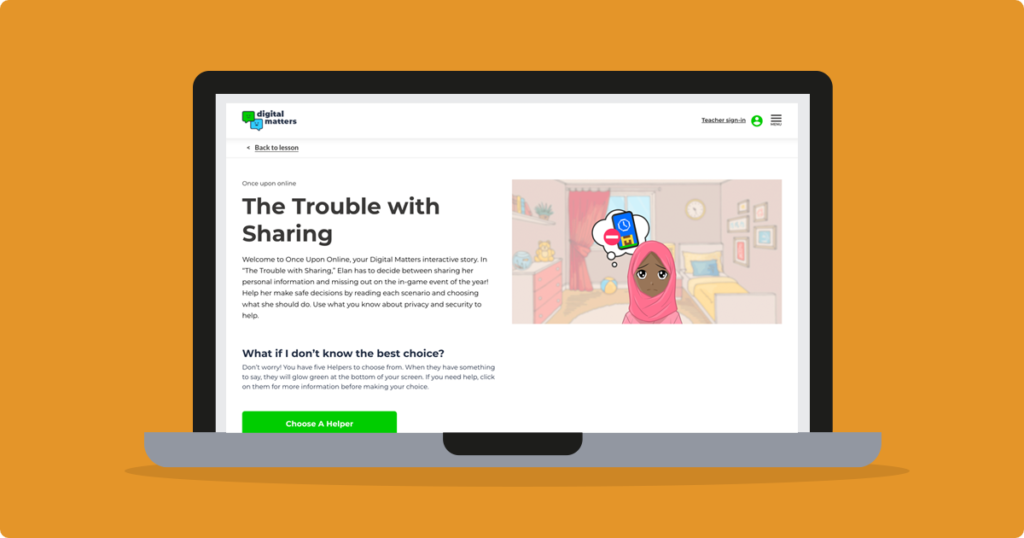

6. Complete and print out your story journey
At the end of Once Upon Online, you’ll have the opportunity to print out the journey to have an open discussion about the choices made.


