Explore more

Read about the latest online safety trends and insights & find helpful resources to support children & young people online.

Latest articles & insights
Find the latest articles on online safety trends, the newest apps, insights from research and advice from experts to keep you informed.
Filter the articles by topic

 Q&A
Q&A
How do cookies and algorithms impact children’s privacy online?
Q&AExperts share advice around managing cookies, algorithms and consent to help keep children safe online.
 Research
Research
Connected and conflicted: Children’s perspectives on restricting social media for under-16s
ResearchWe take a deep dive into children's perspectives on banning social media for under-16s to support wellbeing.
 News & blogs
News & blogs
What TikTok, Roblox and Google’s updates mean for children’s online safety
News & blogsIf your family engages with TikTok, Roblox or Google Family Link, learn about recent changes and impacts on your family.
 Q&A
Q&A
Should children watch Netflix’s ‘Adolescence’ in school?
Q&AExperts share potential issues with showing the Netflix series 'Adolescence' in schools.
 Q&A
Q&A
What can parents learn from the ‘Adolescence’ series on Netflix?
Q&AExperts share tips to help parents navigate discussions about 'Adolescence' on Netflix.
 Research
Research
Age assurance and online safety: What parents and children have to say
ResearchAhead of the publication of Ofcom’s Children’s Safety Codes, our recent tracker survey asks children and parents what they think about age assurance.
Trending topics and apps
Explore news & opinions hub
Navigate our hub to find articles and insights from parents and professionals to support children online.
Interested in our latest announcements? See our press releases
Meet our expert panel
Our experts offer advice, information and guidance on a range of online safety issues. Learn more about their expertise.
Have you talked to your child about AI?
Explore news & opinions hub
Navigate our hub to find articles and insights from parents and professionals to support children online.
 Close video
Close video
 Close video
Close video
 Close video
Close video
Browse our resources and guides
Explore our top resources to support children’s online experiences and see how you can support our work.
Guides & resources
Our experts offer advice, information and guidance on a range of online safety issues. Learn more about their expertise.
Support our work
Helps us continue our work & equip parents & professionals with tools and advice to keep children safe online.
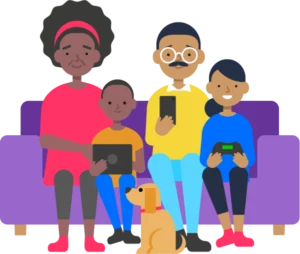
Get personalised advice and ongoing support
The first step to ensure your child’s online safety is getting the right guidance. We’ve made it easy with our ‘My Family’s Digital Toolkit.’



