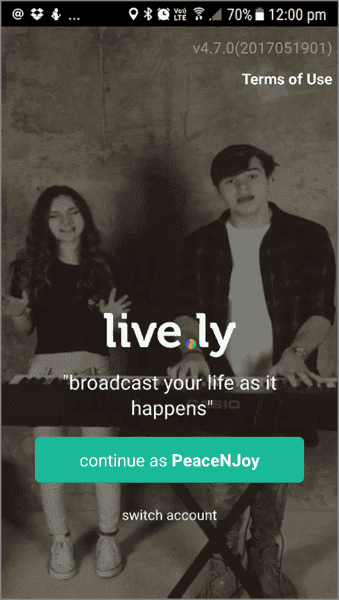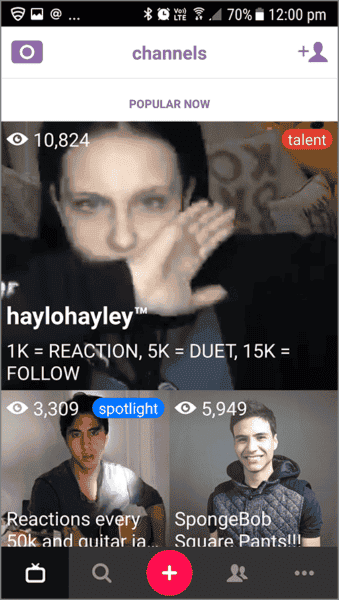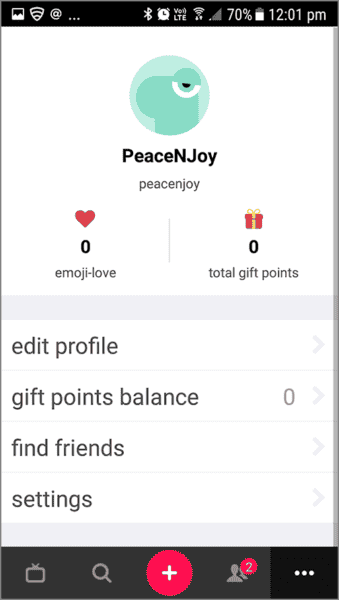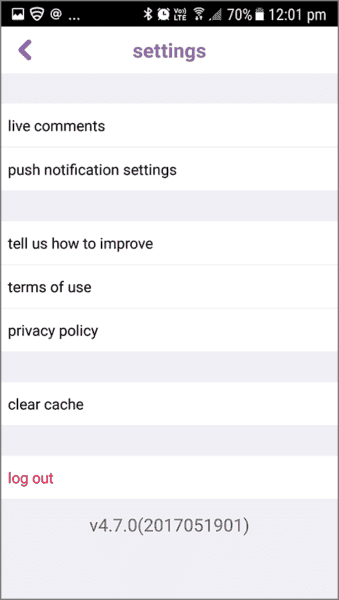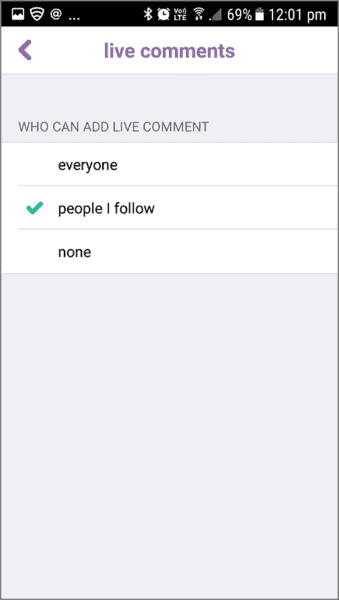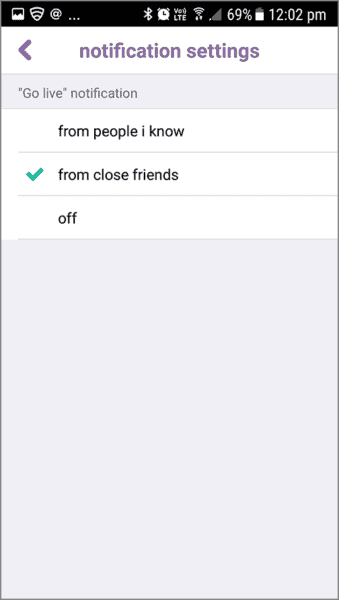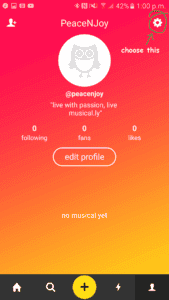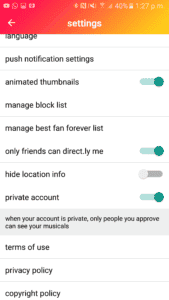What is the Live.ly app?
Live.ly was a live video streaming platform created by Musical.ly. It is not longer in use.
Teens can use Live.ly to broadcast to fans and friends, and have real-time interactions. They can broadcast real-time, anytime to anyone who is on the app and take a snapshot, comment, send digital gifts and follow broadcasters.
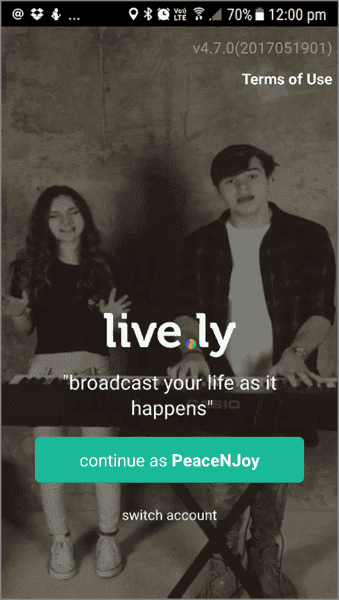
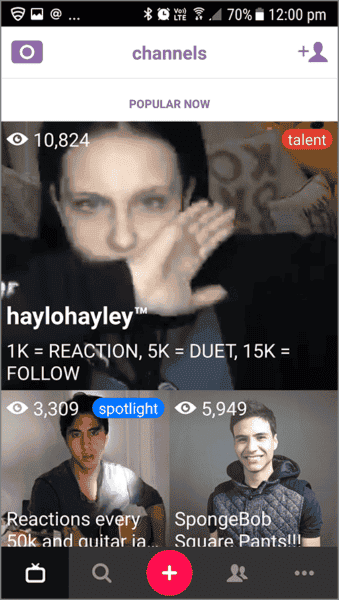
What is the Live.ly’s minimum age?
The Terms and Conditions specify that users be at least 13 years old but that by using the service, they are affirming that they’re 18, which makes little sense. Common Sense Media According to Common Sense Media recommends a minimum age of 16+ for the app.
How does it work?
Users can create an account by using their existing Musical.ly, Facebook or Twitter account.
To create broadcasts users or ‘streamers’ can record their own videos and then Go Live to start live streaming videos to their Musical.ly fans. People can leave comments and more to interact with the streamer.
When a user watches a Live.ly stream in Musical.ly they can send a virtual gift to the person who is live. They can also post real-time comments, and can even be “guested” into live chats.
Why do teens love the app?
Many users of Live.ly use the app because it helps them to connect with friends, watch broadcasts from other users and showcases their live streams to the world.
What can you find on the app?
There is a range of videos showcasing comedy skits, lip syncing and a myriad of talents from singing to acrobatics. A recent investigation from Channel 4 also found that there were users streaming inappropriate content on the app.
What parents need to be aware of?
Live streaming “life” can be risky, especially for a young person who may be influenced to share too much personal information or inappropriate content to gain more viewers or likes.
The open forum allows users to receive live responses which can potentially mean that inappropriate content is sent to children. Parents should take extreme caution when deciding if their children should use this app based on the risks.
We’d advise parents to talk to their children and assess whether they are equipped with the tools and understanding to deal with these issues before letting them use the app.
Limited privacy
Children may not be aware of how much information they are giving away when they are streaming live from their homes and other personal environments.
A user might forget they have hundreds of strangers viewing their broadcasting and watching them answer personal questions from anonymous viewers. Viewing the broadcasts also requires no registration or age verification at all.
Safety features
Choose who sends Live comments
By going to the setting section of the app and choosing ‘live comments’ users can set to only receive comments from people who they follow rather than anyone on the app.
Choose who sends them ‘Go live’ requests
Again, within the settings sections, users can select ‘close friends’ so they only notify people they are connected to and consider friends to get a notification that they are ‘live streaming’.