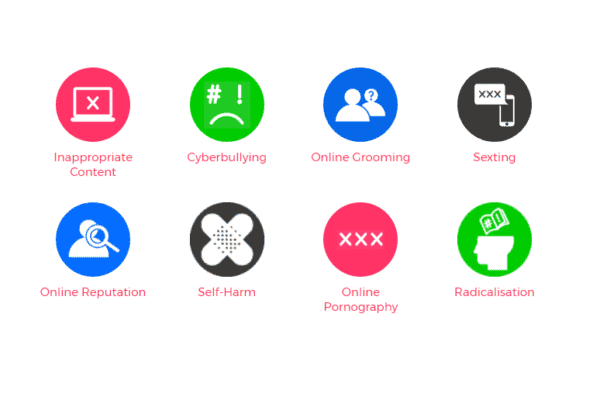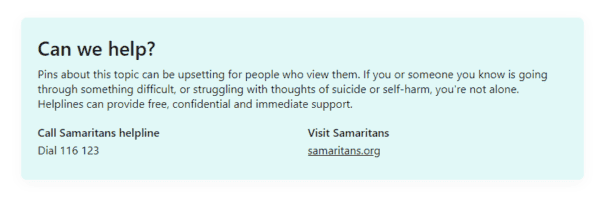What is Pinterest?
Pinterest is a image-sharing social media platform that launched in 2010. With users worldwide, even if someone doesn’t use Pinterest, they likely know about it.
Users can browse thousands of posts called Pins to get ideas for recipes, decor, teaching and more. Some also use it in a similar way to social networks like Instagram where they simply scroll through content.
Anyone with a Pinterest account is also able to create a Pin with their own content to share with others.
How does it work?
Users can use Pinterest on a web browser or through the Pinterest app. When you sign up for either, you must choose topics that interest you.
Once you do this, your home feed features these topics. For example, if you set your interests in cooking and DIY, Pins in your feed will show related content. As you engage with more content, this feed changes to reflect your interests. You can change these on your Pinterest profile.
What is a Pinterest board?
A Pinterest board is like a folder on a computer. When you want to save something you see on Pinterest, you ‘pin’ it to the board (save it to the folder). The idea comes from bulletin boards that you might pin photos and documents to.
Other people on Pinterest can view saved Pins and so can the creator who originally shared the pin. However, secret boards don’t notify creators when one of their Pins is saved. Users can set any of their Pinterest boards as secret.
For example, you might have a recipes board where you pin any food-related content for later. Or maybe a fashion board where you pin styles that you like. Users can create a board from their profiles or when they pin new content.
How Pinterest algorithms work
Pinterest algorithms work similarly to others social media platforms. The more a user interacts with certain Pins, the more related Pins they will see.
Like other social media algorithms, this could create a sort of ‘echo chamber’ where the content starts to shape your beliefs. Some Pins may spread misinformation. Interacting with it results in more of the same, which leads to close-minded thinking or inaccurate ideas about the world.
An example of this is Molly Russell, a 14-year-old girl who committed suicide in 2017. She searched for content related to self-harm and suicide. As such, the algorithm continued to show her similar content, which impacted her mental health.
Privacy and security settings
Pinterest has a variety of settings for users to manage their online safety. Their policies also warn against harmful content that includes self-harm, misinformation, adult content and exploitation, hate and more. They say they may “remove, limit or block the distribution of such content and accounts”.
However, some content still slips by. As such, the platform depends on other users reporting content that goes against Pinterest’s Terms of Service.