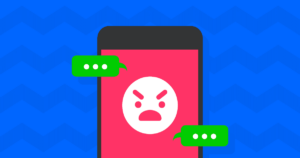Online safety for young children (6-10)
Guidance for parents and carers
Early use of digital technology can boost language skills, social development, and creativity in children. However, it also carries risks like exposure to inappropriate content, sharing personal information, or imitating older kids online. Here’s how to ensure a safe and positive online experience for children aged 6-10.
 Close video
Close video
Supporting age guides
Explore a range of age guides across online issues to help support your young child.
 Close video
Close video
 Close video
Close video
 Close video
Close video
 Close video
Close video
 Close video
Close video
Resources for young children
If your child needs additional support, share the following resources with them. From helplines to forums with others their age, there are many ways for them to get support.
Get personalised advice
Receive personalised advice to keep children safe online.