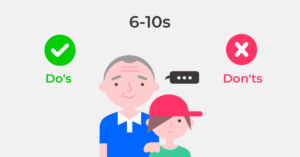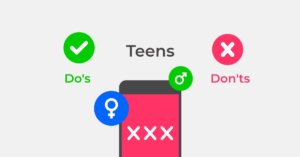Protect your child from online pornography
How to prevent access to it
Get advice on what conversations to have with your child when it comes to online pornography along with which controls and filters you can use to prevent your child from seeing online pornography and other adult material.
 Close video
Close video
Quick tips
2 quick ways to manage access to online pornography
A topic like pornography is difficult for both parents and children to talk about. However, we know that children as young as 9 can stumble across adult content, so it’s important to talk early and often.
 Close video
Close video
After conversations, the best way to limit access to online pornography is to set parental controls. You can set controls on broadband and mobile networks, smartphones and tablets, social media platforms, video games consoles and more.
These controls allow you to block adult content, limit device access, review time spent online and censor explicit material.
However, parental controls aren’t a substitute for talking about porn with your child as they might see online pornography in other ways. For example, a quarter of children will receive adult content from a friend or classmate.
How to talk about online porn
While a difficult topic to talk about, having conversations early and often around online pornography is key to keeping children safe.
Dr Linda Papadopoulos provides do’s and don’ts to help parents addressing online pornography with children
 Close video
Close video
On average, children in the UK view online pornography by the age of thirteen — 10% see it as early as 9. So, it’s important to address the issue beforehand. There are a number of benefits to having these types of early conversations with your child:
- Children can better understand their bodies, and you can support them in developing a positive body image.
- They give you an opportunity to share values about sexuality and give them a better idea of what is positive in sex and relationships.
- They help children better understand what a healthy sexual relationship is and what it is not.
- Conversations help you get ahead of potential misinformation they might come across through friends or other online spaces.
Remember to also explore what your child already knows and understands — like what they have learnt from their school, peers or older siblings. This can also help you tackle any misconceptions or misunderstandings.
Try techniques like getting them to write things down, or start conversations in casual moments such as when you’re driving in the car or walking home from school.
Age-specific guidance
How to prevent access to online pornography
Setting up parental controls to block pornography and explicit online content can support regular conversations around safety.
Set up each device with parental controls
Parental controls should be installed on every device your child uses: mobile phone, tablet and games consoles (both home and handheld).
We’ve created simple step by step guides to protect your family from inappropriate content online. We’ll show you step by step information on how to set parental controls across your home broadband and a range of mobile devices, games consoles and entertainment sites that your children might use.
Customise their browser
Whichever browser your child uses, you might have options to limit access to certain websites. Additionally, you can review their browser history to stay on top of the types of sites they visit.
You can also set up SafeSearch on the search engines they use. See how with Google or Bing. Additionally, if you have a young child, encourage them to use child-friendly search engines, such as Swiggle or Kids Search.
Don’t forget to opt for the safety mode on YouTube, iTunes and Google Play.
Alternatively, you might want to use parental controls apps like Google Family Link to easily set limits across apps and devices.
More on online pornography
Featured online pornography articles
 News & blogs
News & blogs
What is undress AI? Guidance for parents and carers
Artificial intelligence continues to increase in ability and technology. Undress AI is one example that could leave young people open to harm.
 News & blogs
News & blogs
Understanding the Online Safety Bill amendments
The Online Safety Bill is in the press once again, with several important changes to the legislation announced.
 News & blogs
News & blogs
What is 4chan and why is it controversial?
Launched in 2003, 4chan is an established imageboard website with 20 million visitors monthly and 900,000 new posts per day.
 Guidance
Guidance
What is the dark web? – Advice for parents
To help you understand the risks to children, we’ve pulled together a quick summary of what you need to know.
 News & blogs
News & blogs
New report finds girls at worsening risk of grooming from sexual predators online
New analysis in the IWF’s annual report shows 11-13-year-old girls are increasingly at risk of grooming and coercion at the hands of online predators.