How to set parental controls on iD Mobile
You will need a credit card to verify you’re over 18 before making any changes.
0
Restrict adult content
Adult content is automatically restricted on ID Network mobile phones.
If however the account is unrestricted and you need it changed back, call the iD customer services team on 7777 from your iD mobile or 0333 003 7777 from any other phone (calls from landlines and other networks may vary) and they’ll help you add or remove content restrictions.
While content restrictions are activated on the device, if anyone tries to access an age-restricted site (gambling, adult content, etc.) they’ll be directed to the ID Network content control webpage instead.
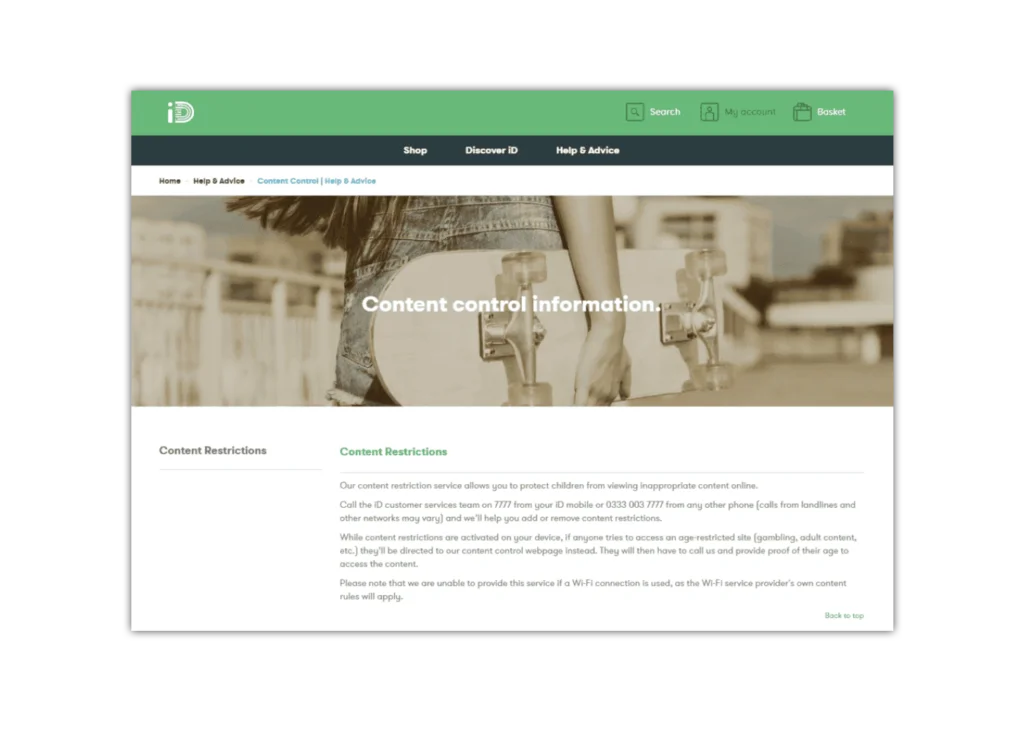
How to set parental controls on iD Mobile
More resources
View more guides
Discover more parental controls to manage children’s devices, apps and platforms for safer online experiences.
