Video guide
 Close video
Close video
How to set parental controls on Xbox One
You will need an Xbox account and access to the Xbox One console.
0
When on the Xbox one dashboard select 'Settings'
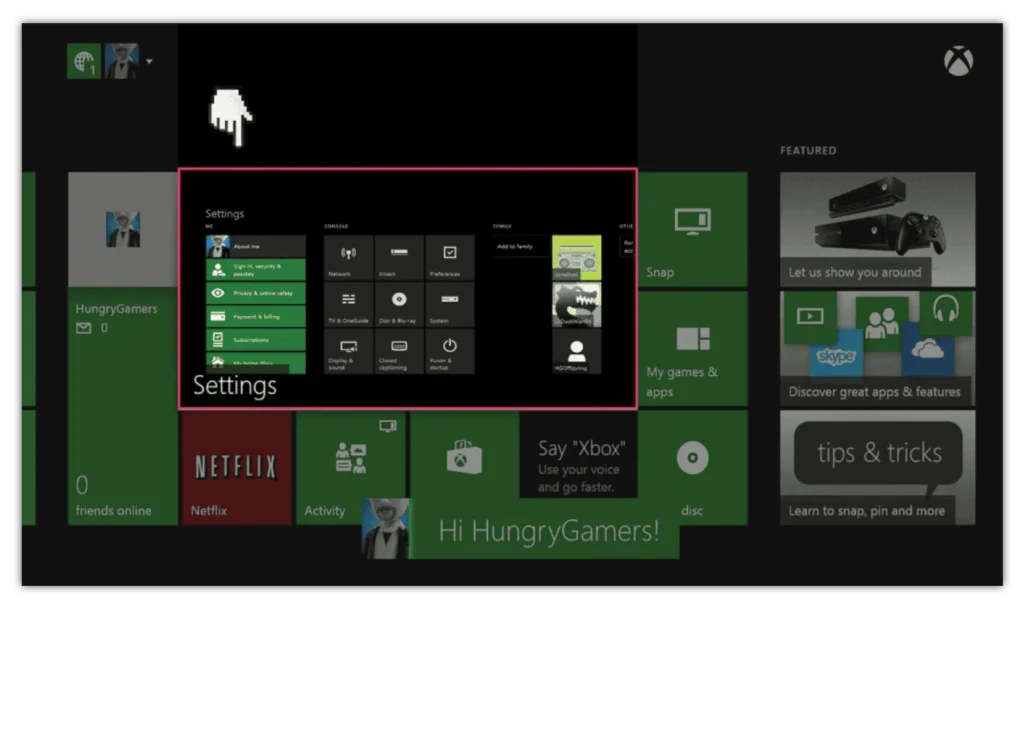
1
Select the 'Privacy & online safety' menu
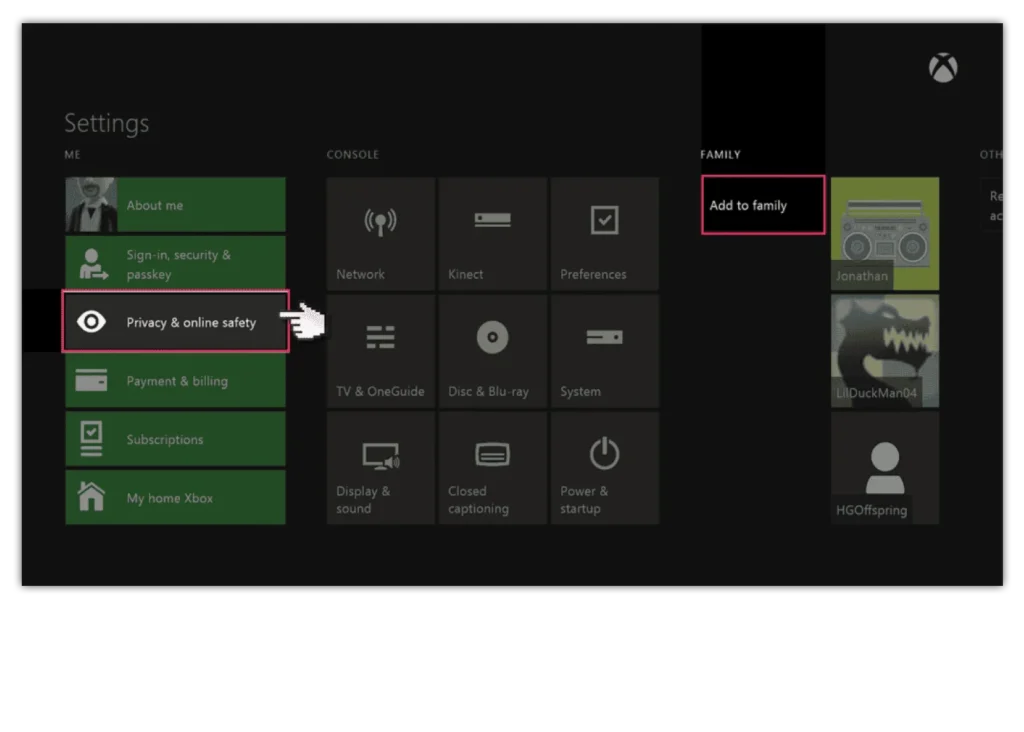
2
Select 'Child defaults' to restrict all adult content from the user
Or select ‘Custom’ to customise the settings for your preference.
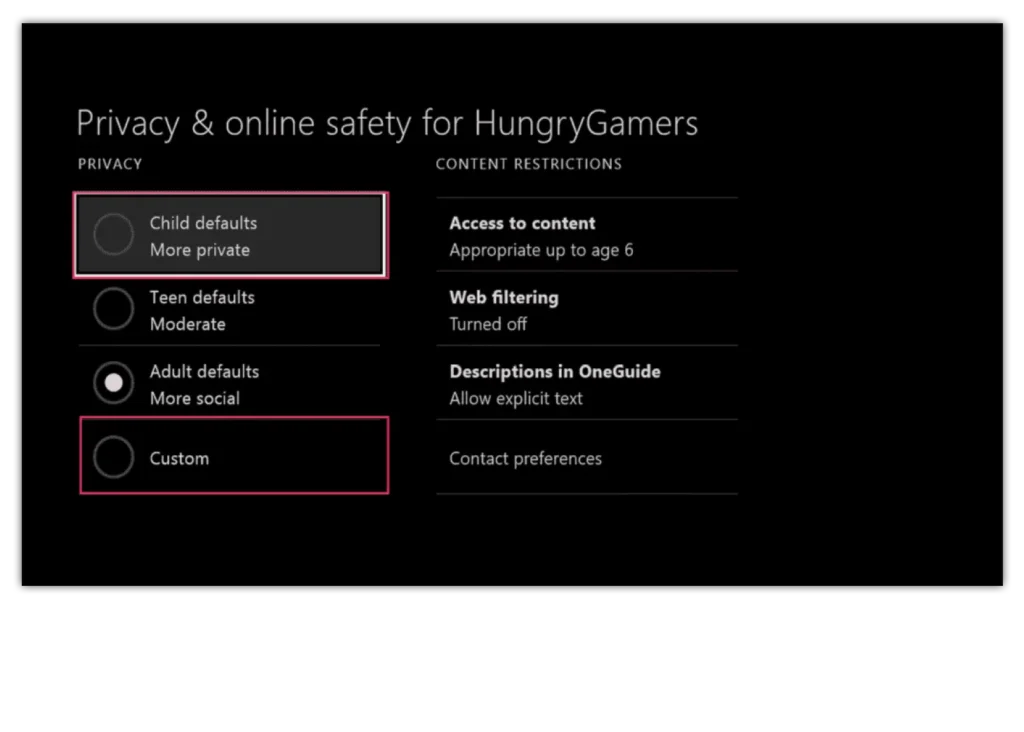
3
Select 'Use, but customise'
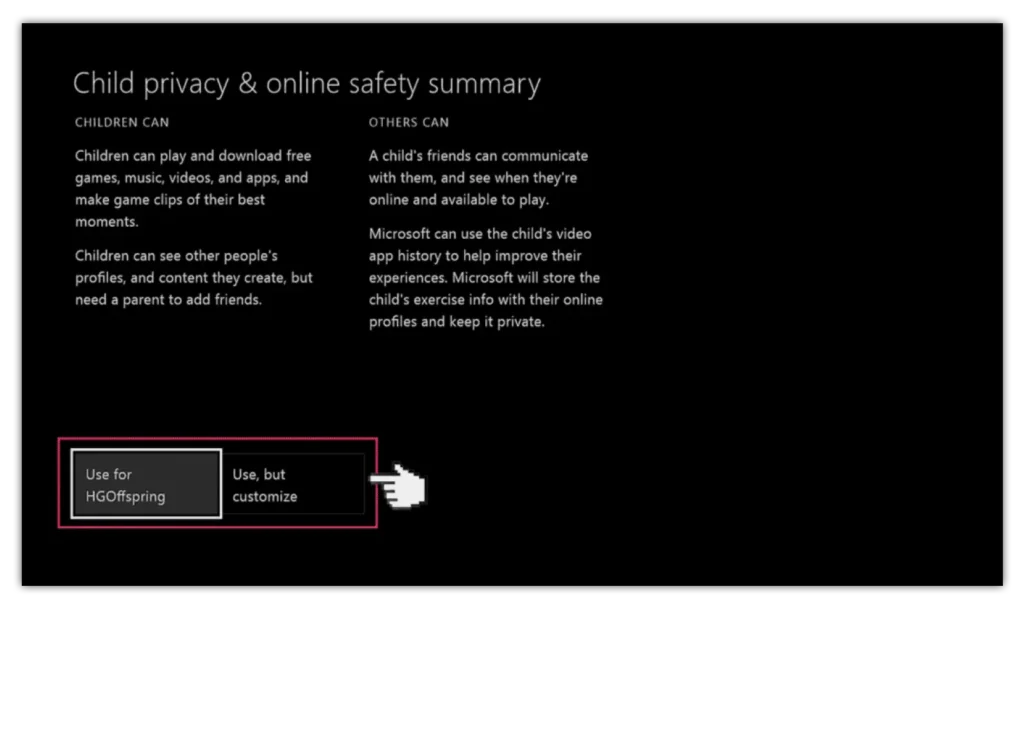
4
There will be a number of default privacy settings you can choose from
Select one and either keep the default settings or customise them to suit your needs.
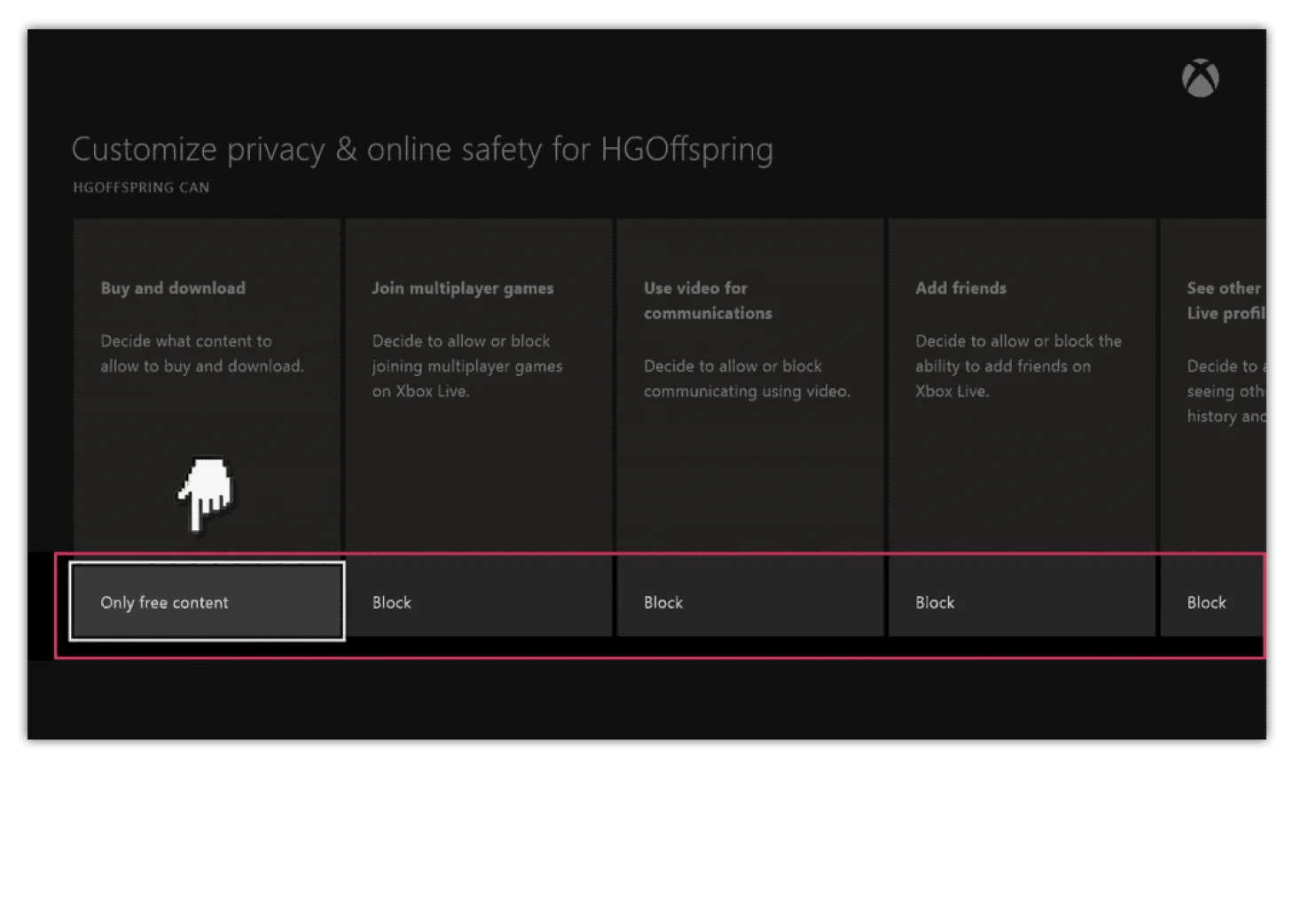
5
Select 'content & apps' and choose the 'Access to content & apps menu'
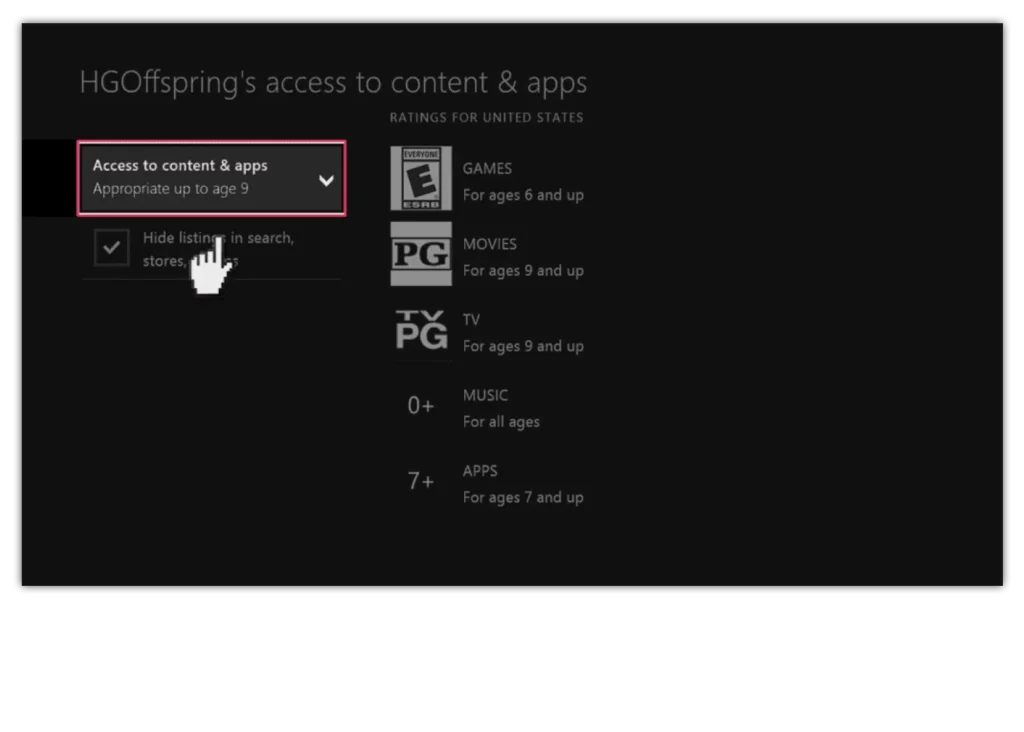
6
Choose what age group you want restricted too
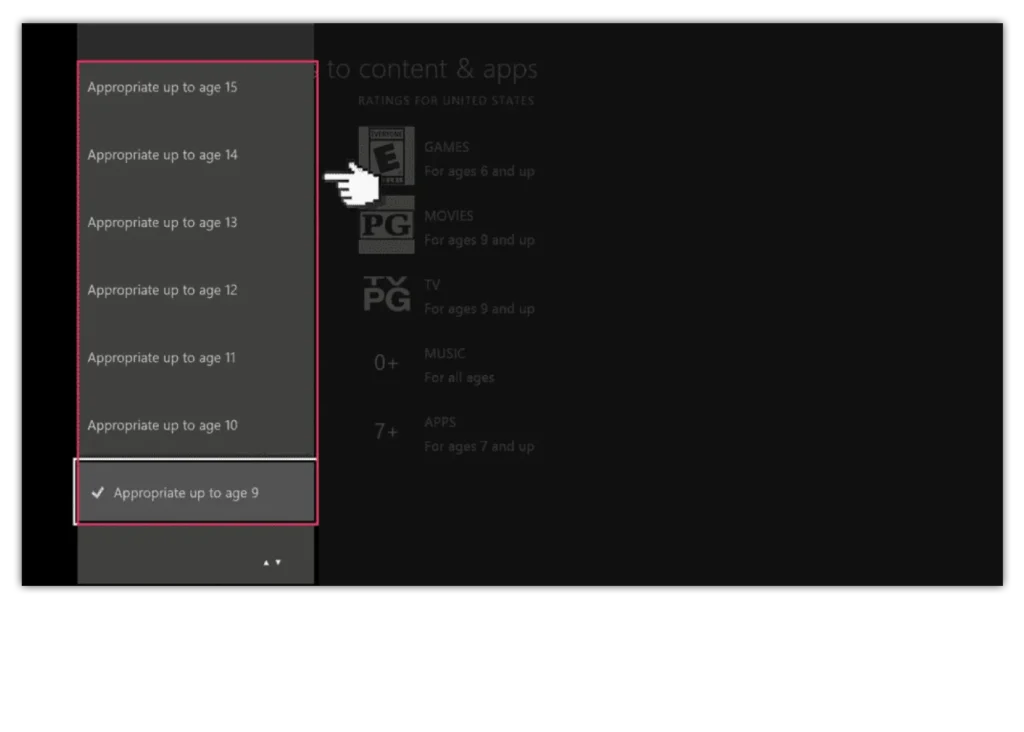
How to set parental controls on Xbox One
- When on the Xbox one dashboard select 'Settings'
- Select the 'Privacy & online safety' menu
- Select 'Child defaults' to restrict all adult content from the user
- Select 'Use, but customise'
- There will be a number of default privacy settings you can choose from
- Select 'content & apps' and choose the 'Access to content & apps menu'
- Choose what age group you want restricted too
- More resources
View more guides
Discover more parental controls to manage children’s devices, apps and platforms for safer online experiences.
