How to set parental controls on SPACETALK Kids watch
Download the AllMyTribe app and set up an account
The AllMyTribe app is available to download from the App Store and the Google Play store. Search AllMyTribe or SpaceTalk.
Once installed, register, set up and verify your AllMyTribe account to start using the app.

How to connect the SpaceTalk watch to the AllMyTribe app
Step 1 – Tap Start Using AllMyTribe.
Step 2 – On this screen, you can now add a device to your account. If you would like to do so, tap Add Device.
Step 3 – Check that you have the required information and then tap Continue.
Step 4 – Enter the mobile number and then tap Continue again.
Step 5 – A code will now be sent to the given mobile number. Enter the verification code and you will be automatically taken to the next screen
Step 6 – Enter the required details and then tap Continue
Step 7 – Read the Parent/Guardian Consent, ensure the required options are ticked and then tap Continue again.
Step 8 – On the screen, you can choose how to set up this device. For now, tap New device.
Step 9 – Enter the required details to add an SOS contact, then tap Continue.
Step 10 – Tap Finish.



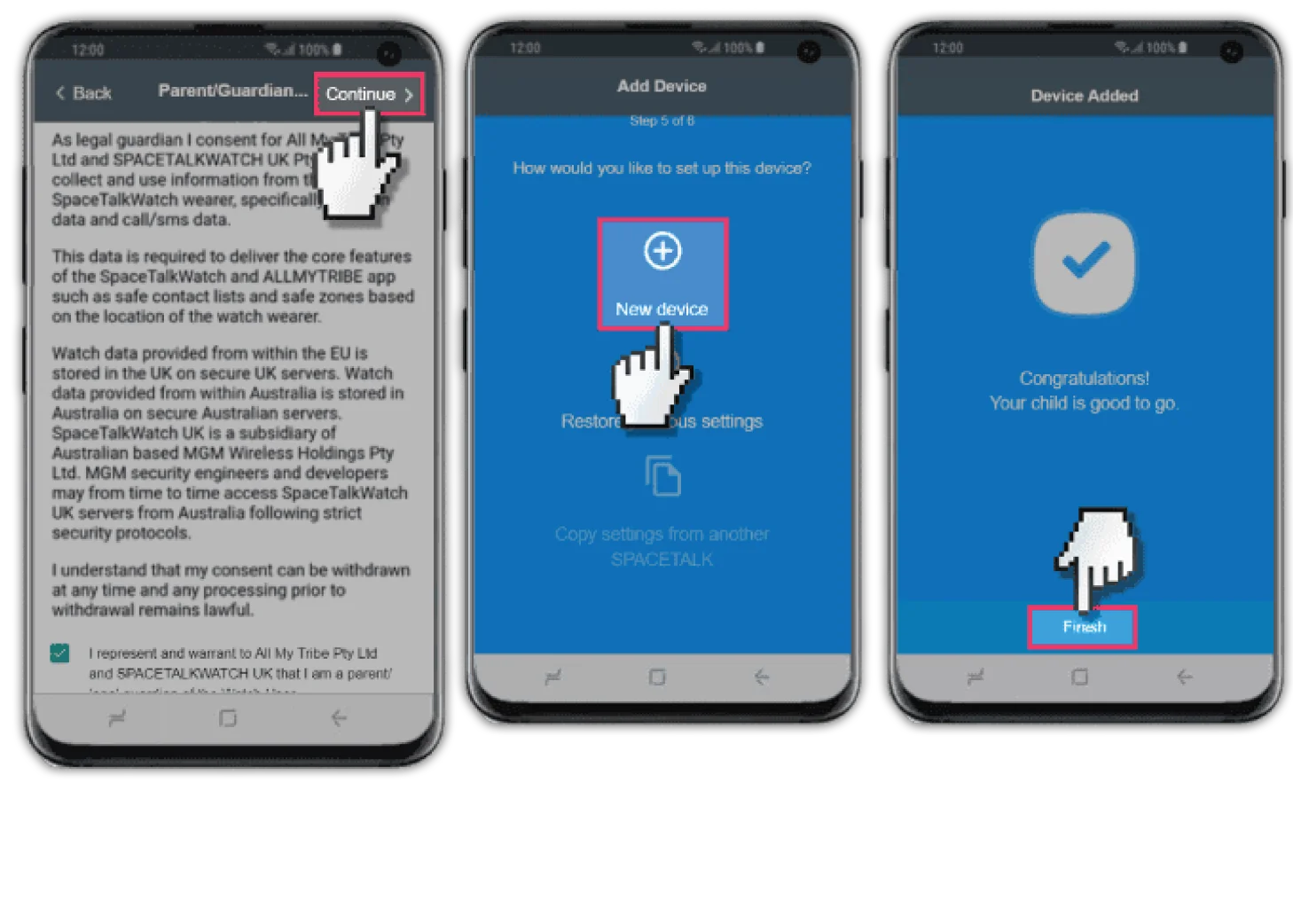
Steps to add and edit a contact
How to add a contact
Step 1 – From the home screen tap the AllMyTribe app and then the Settings tab.
Step 2 – Tap Contact List > Add Contact > Add new contact.
Step 3 – Ensure the Emergency Contact switch is enabled if you’d like to set them up as an SOS contact.
Step 4 – Once you have entered the relevant information, tap Done.
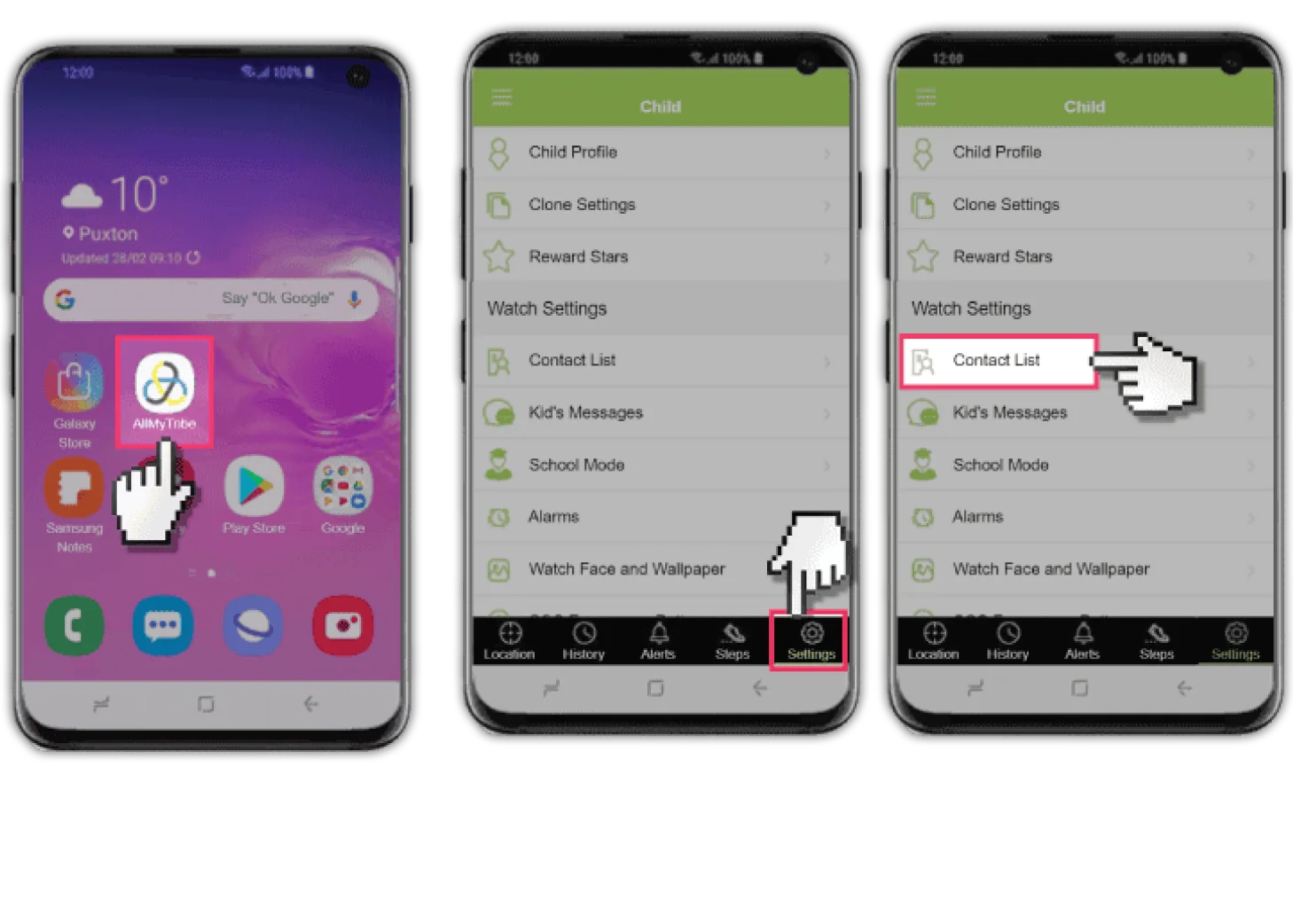


How to edit a contact:
Step 1 – From the home screen tap the AllMyTribe app and then tap the Settings tab.
Step 2 – Tap Contact List > tap the contact you’d like to edit.
Step 3 – Once you have amended the required options, tap Done.


Adjust Location on demand
Step 1 – From the home screen tap the AllMyTribe app > Settings tab.
Step 2 – Tap Location Updates then choose the desired option.


How do you set up school mode?
To add school mode:
Step 1 – From the home screen tap the AllMyTribe app > Tap the Settings tab.
Step 2 – Tap School Mode > Add > Start time.
Step 3 – Choose the desired time and then tap Back.
Step 4 – Tap End Time > Choose the desired end time and then tap Back.
Step 5 – Tap Enable Features > Enable or disable the desired options and then tap Back.
Step 6 – Tap Date > Choose the desired date and then tap OK.
Step 7 – Once you are finished, tap Done.


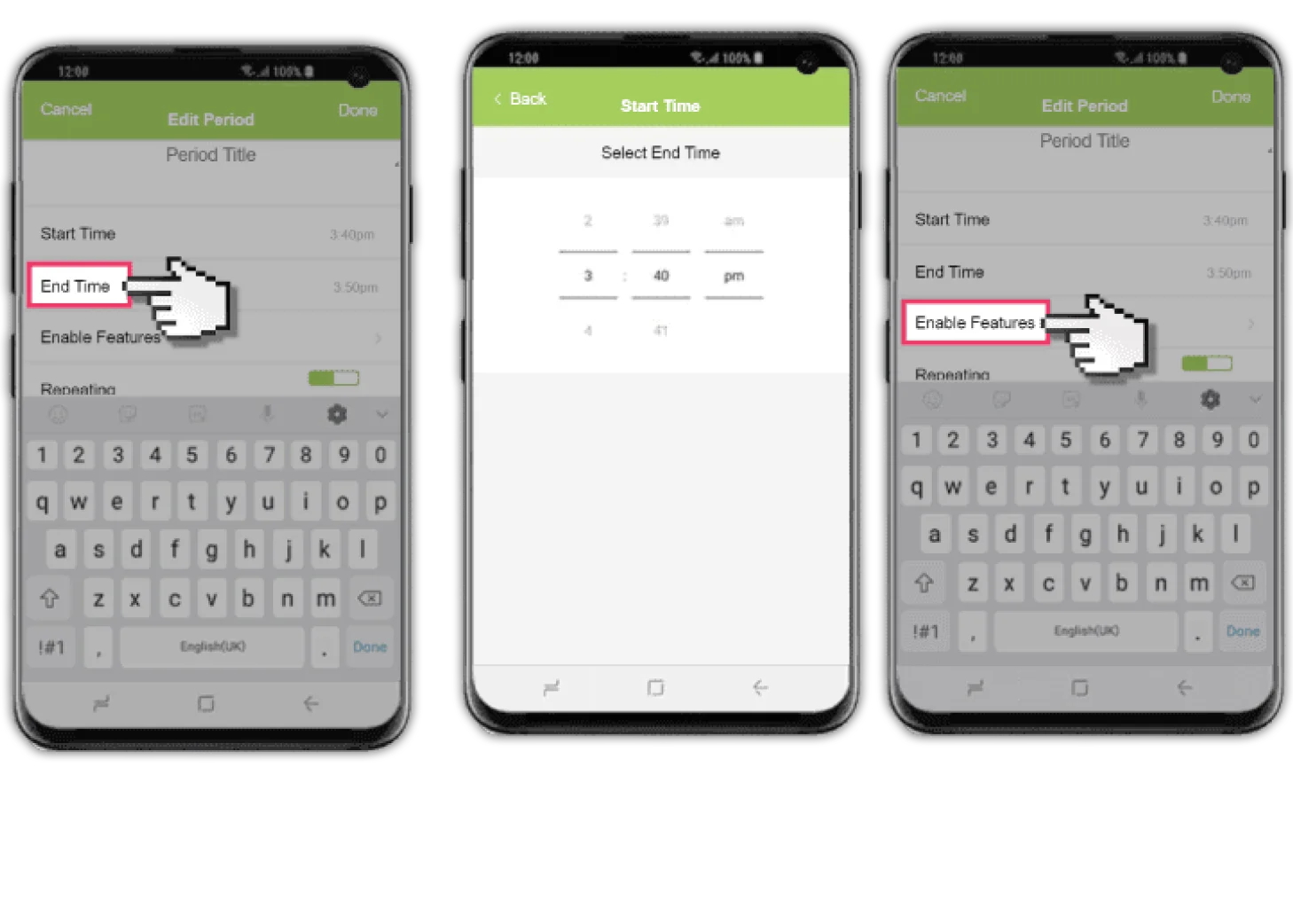
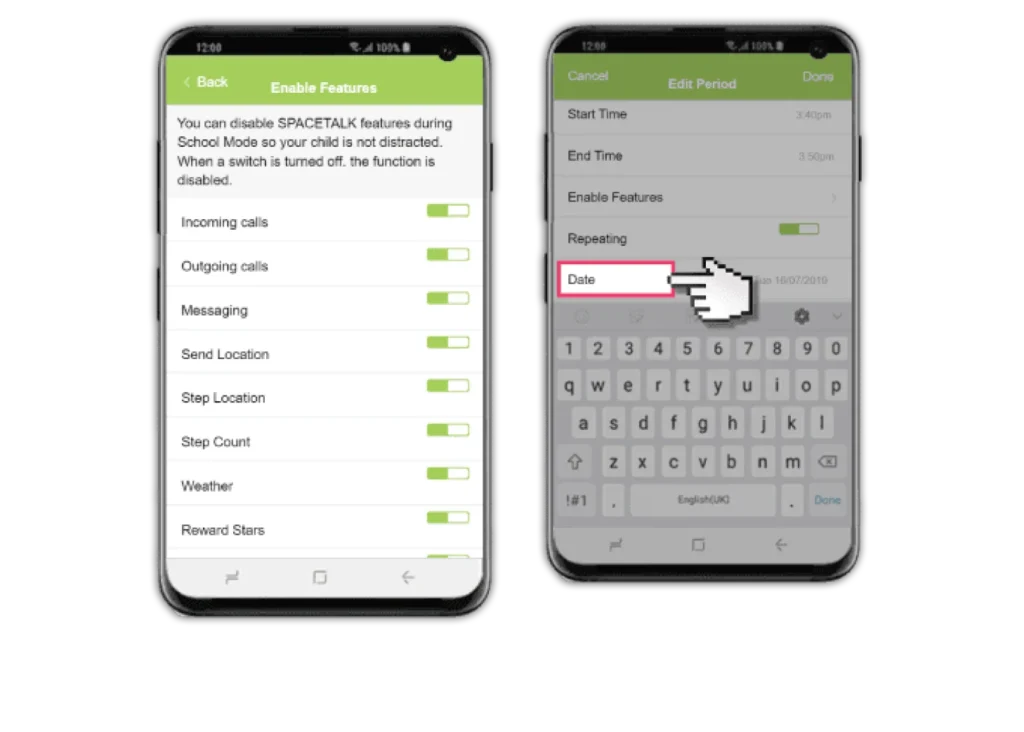
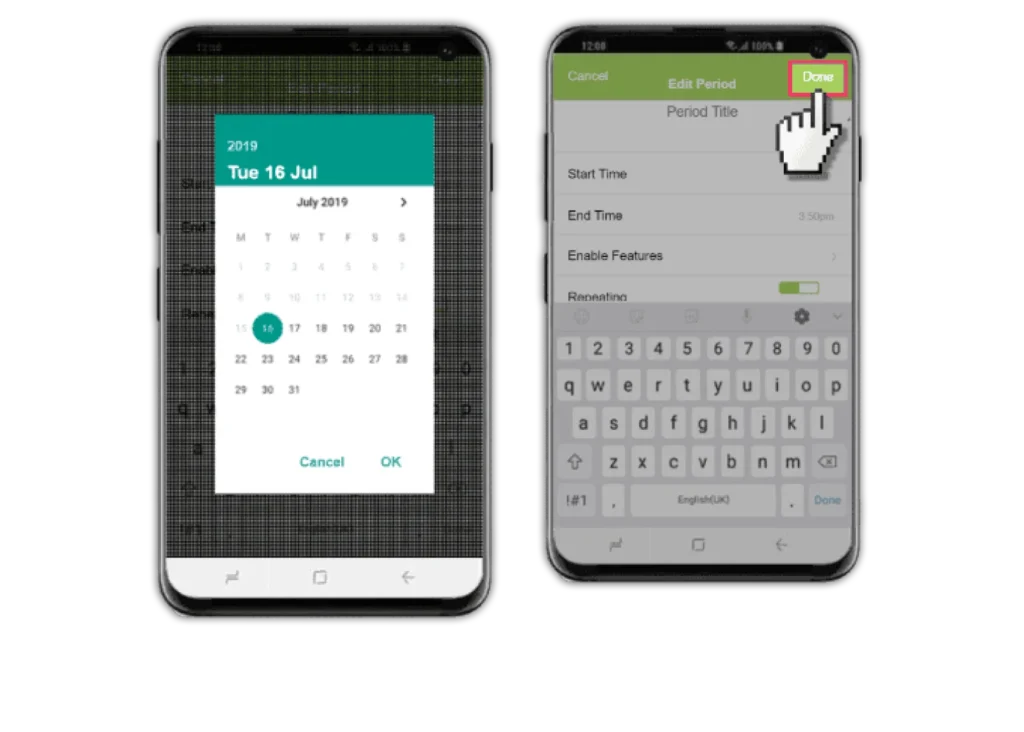
How to set up safe places
To add a Safe Zone:
Step 1 – From the home screen tap the AllMyTribe app > Tap the Settings tab > Add Safe Zone.
Step 2 – Find the address you’d like to set up as a Safe Zone and then tap Name.
Step 3 – Enter the desired name and adjust any required details, then tap Done.


How to Block unknown numbers
To add a Safe Zone:
Step 1 – From the home screen tap the AllMyTribe app > Tap the Settings tab.
Step 2 – Tap Contact List > Block calls from unknown numbers to enable or disable.


Steps to edit and add an alert:
How to add an alert:
Step 1 – From the home screen tap the AllMyTribe app > Tap the Settings tab.
Step 2 – Tap Add Alert > Adjust the desired options and then tap Done.


How to edit an alert:
How to add an alert:
Step 1 – From the home screen tap the AllMyTribe app > Tap the Settings tab.
Step 2 – Tap the Alert you’d like to edit.
Step 3 – Adjust the desired options and then tap Done.


How to set up reward stars for your child
How to add an alert:
Step 1 – From the home screen tap the AllMyTribe app > Tap the Settings tab.
Step 2 – Tap Reward Stars > Let’s Start.
Step 3 – Enter the reward details and tap Continue.
Step 4 – Adjust the number of stars to the desired option and then tap Continue.
Step 5 – Adjust the reasons that stars are given and then tap Start!.
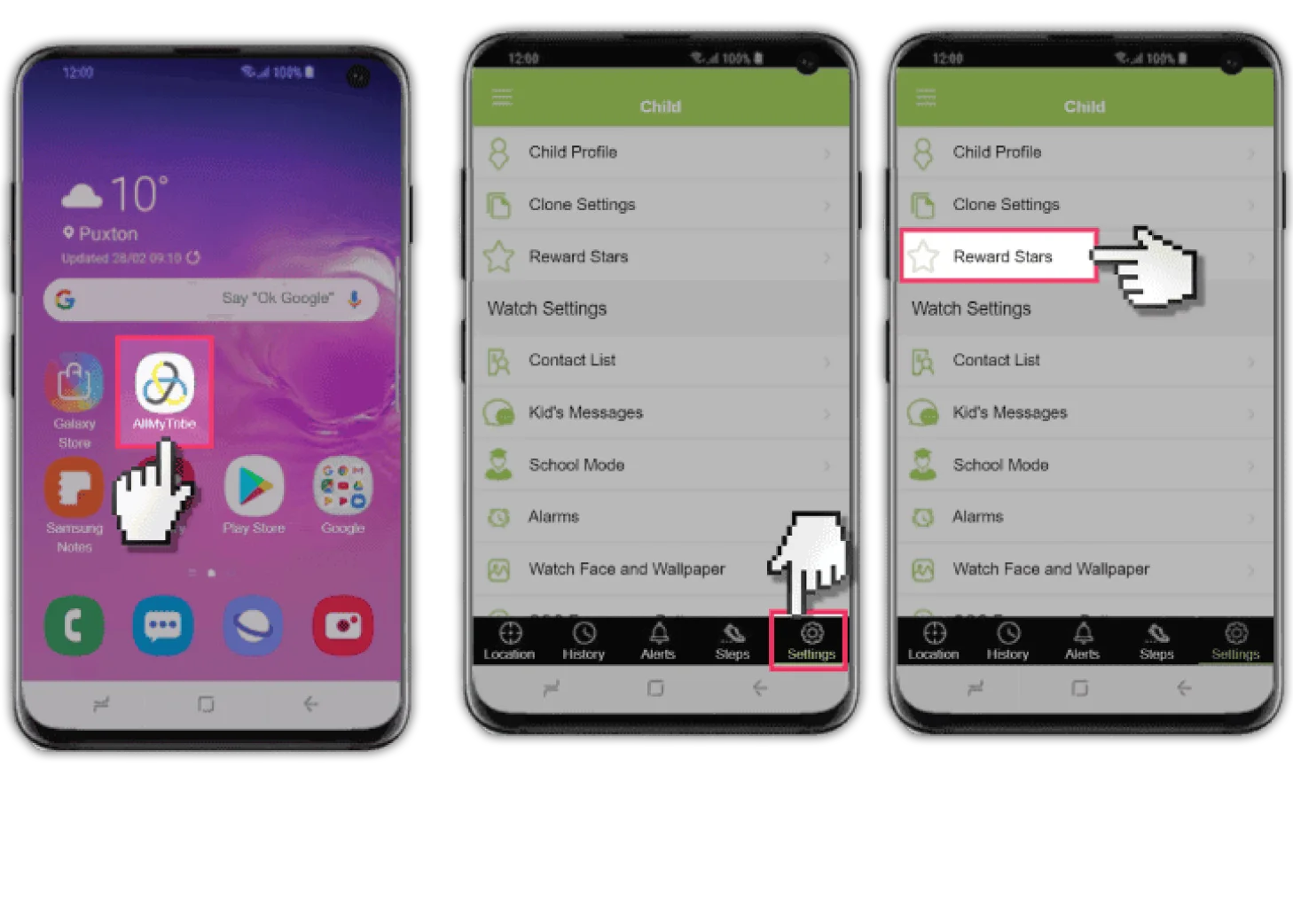


How to set parental controls on SPACETALK Kids watch
- Getting Started
- Download the AllMyTribe app and set up an account
- How to connect the SpaceTalk watch to the AllMyTribe app
- Steps to add and edit a contact
- How to edit a contact:
- Adjust Location on demand
- How do you set up school mode?
- How to set up safe places
- How to Block unknown numbers
- Steps to edit and add an alert:
- How to edit an alert:
- How to set up reward stars for your child
- More resources
View more guides
Discover more parental controls to manage children’s devices, apps and platforms for safer online experiences.
