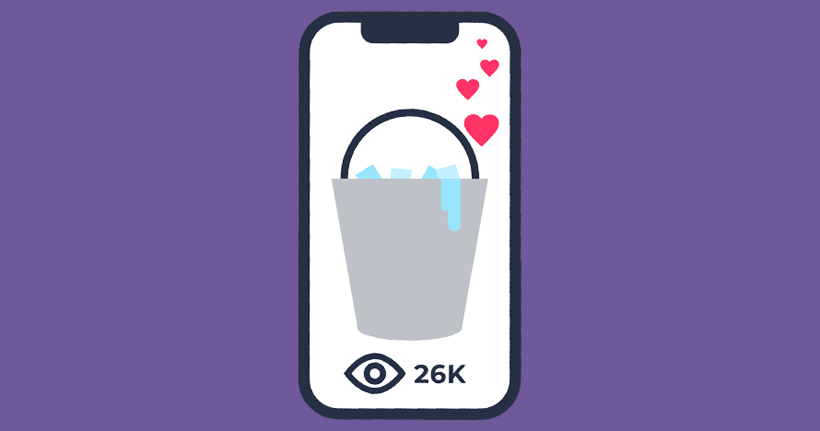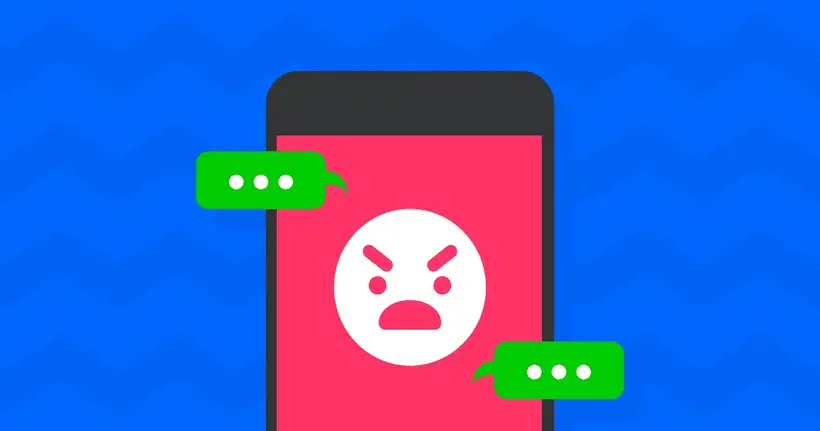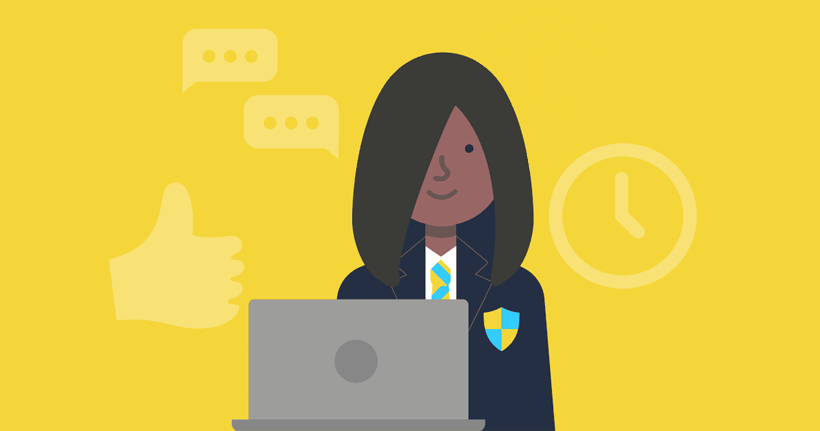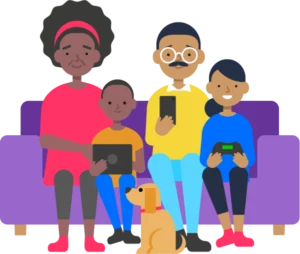Moving to secondary school
Tools to support the Year 6 transition
As children transition from Primary School to Secondary, they experience many digital firsts, with many getting their first smartphone.
Help them understand the possible risks and benefits of going online with our resources for parents, carers and teachers to use at home and in the classroom.

What’s on the page
- What are kids doing online?
- Real experiences from a parent, teen and teacher
- Advice and activities for parents and carers
- Lessons and resources for educators
What are kids doing online?
Social interactions online are central to the digital experience of children moving to secondary school.
Not only are they learning to communicate with each other online, but they’re also making important decisions on how to present themselves to the world.
As such, it’s important to children that they have the right smartphone, use the popular apps and take part in the latest trends to feel like they ‘fit in’.
That means helping children find the balance between connecting with friends online and managing their safety and wellbeing.
Real experiences from a parent, teen and teacher
Learn from others and their experience of transitioning from Primary to Secondary.
A parent’s experience
At this age, I think it’s quite important, obviously, if they’re going to be starting secondary school, if they are going to a school that’s a little bit further away, if they have to get the bus on their own, which is what our daughter did, so we felt safer knowing that she had, you know, she could call us if she needed to. We didn’t want to have a smartphone straight away because we just thought, really, she just needs to contact us, to be able to get in touch with us. So, we did buy one of the little brick phones. It wasn’t a smartphone. She got really upset about it because she felt that she was going to be bullied by other pupils at this new school.
I think the phones have definitely overtaken anything to do with fashion, you know, they’re always still wanting that newer, the latest model because it is seen as a status symbol that you’ve got the best phone. When Amber first started her secondary school, we went for an induction, so all the parents of the new Year Sevens went and, you know, the headteacher obviously gave a speech to us all, and then a couple of other pupils, previous pupils, spoke. And then the third thing was all about online safety. So, I was really pleased that actually that was seen as being really important when they go to secondary and they’ve got these new groups of friends, and they have to, there’s this pressure of, you know, having to respond to the messages instantly, and it pretty much is mostly social media-based.
Sometimes we would take her phone off her, which caused complete chaos. Looking back, I don’t think that really was the right thing to do. So, I’d probably do that differently with Jacob, talk to him more about it rather than the stress that there Amber went under when we took her phone off her because she lost that connection with all those people that she just started being friends with.
We talk to our kids about what they’re doing online, but we can only go so far as to teach them, you know, how to be safe, getting it across to them that what they put online stays forever. There’s a lot of secondary schools that ban them completely. There’s a lot of secondary schools that allow them to have them all the time. There are secondary schools that allow them to take pictures of the board so they can do the homework. I do think that secondary schools all need to be the same because, you know, we have got seven secondary schools in this area, all with different policies on phones. I think that in itself causes, you know, a bit of friction between between the kids.
This was new for her, this was new for us as parents because, you know, she’s our oldest child, so we were going through all this the first time as well. So, that’s where, you know, Internet Matters really helped us. It’s all in there, so it’s really helpful, and it’s, you know, age-specific information, so it’s tailored to that age, and it really helped us setting restrictions and, you know, stopping location services and in-app purchases or things like that that I’ve to be honest, had no idea about before.
 Close video
Close video
A teen’s experience
I’ve mainly started using social media when I was probably 12. A lot of people had them, and it’s just kind of the thing most people had. Social media came when I was in secondary school, but loads of people were making friends that didn’t live near, literally different counties, lived in a different country. And I didn’t have that until I was a bit older. It kind of felt like I was missing out on them, but then once I got it, it was fine.
I think we did have a few conversations about having one, and like responsibilities, not to abuse it and, like, share stupid things that I’ve got, but I don’t know, stuff like that, and talk to close friends instead of trying to constantly talk to friends that don’t live near, because I used to do that quite a lot. With time, if it’s school night, I need, and I know that I need to go to bed before like 11:00 otherwise I won’t be able to sleep properly.
I don’t really use the internet as much, like Safari or Google. I normally just use apps like Snapchat the most, and I talk to my friends on there or I call people with Instagram, and that’s probably the second social media I use to, with my old YouTube channel. The reason why I deleted all the videos is because people started pretty much being horrible to me about it in Year Six. Everyone saw I’m there, I’m a YouTuber, but soon as I got to secondary school, it was like everyone was hating on me and everyone was just making fun of it. So, I deleted it because of that. I still have a channel, I just don’t have any videos on that, and I probably wouldn’t do it again. And I didn’t, I didn’t really feel upset that I removed them. It’s just that I didn’t really want them to be on there because of that whole situation.
The online world and the real world are two completely different things, because you can just do anything whereas in the real world, you can’t really. You can search anything, and you can, yeah, just do anything on it. And it’s helpful in a lot of different ways. At school, we normally use Google, but a lot of websites are blocked, so YouTube, you can’t use YouTube in my school. You can in some schools, most websites are blocked, say like game websites as well. We’ve had people come in and talk to us about it as well. It’s just kind of the basic things, like not revealing personal information and, like, make sure you know who you’re talking to and you can try and see who you’re talking to.
 Close video
Close video
A teacher’s experience
In terms of parents of Year 6 children going up to Year 7, I think what’s really important is that parents always acknowledge that their children go to a different setting, a different school, and more often than not, a much bigger school. What could often happen in Year 7 is the children may make new relationships and new friendships with children from other schools, and actually what we see quite regularly is that perhaps their former friends who they were closer to in Year 6 might be quite upset at that. And this new sort of shiny online platform may be somewhere that they show that distaste and that upset, and that can bring massive issues into into schools as well.
The way they operate in primary school is often very, very different to how they will operate in secondary school. Children are going to be, to be having a little bit more freedom in terms of how they will interact with each other, with bigger year groups. It’s about ensuring that children are ready for that, and Year 6 and Year 7 transition, ensuring that children are absolutely prepared for the next step and knowing what to expect. But similarly, it’s about parents and school and the children working together to make sure that they know what the right decisions are to make online to stay safe.
I think what parents need to be aware of and watch out for, for me, it’s about phone usage. I think most of the internet use for children, especially the lower end of secondary school, Year 7 and 8, will be on mobile phones or tablets. I think what parents of Year 6 children can do to prepare their children for Year 7 is to have open and frank conversations about expectations of, and how that how that looks within the home. And often, you find that sort of links into, to expectations of behavior at home doesn’t it, and what’s important around that is it’s about, for me, two rules of be nice and work hard. And if people can do that broadly speaking online, that’s that’s a big part of things. But also it’s around safety, and it’s fantastically important I think that parents acknowledge that the internet, whilst it brings opportunities, does have risks. What I would, would want to see as a headteacher of a school for my Year 7 children, I would want them to be well-versed in the opportunities the internet brings in what the next stage of their education is going to look like, and what that will look like online as well. But similarly, what threats the internet can bring. As a teacher, what I see is a lot of the strife and struggles and the issues around bullying and behavioral issues do emanate from the use of apps and social media. Our school policy around keeping children safe online isn’t just one bolt-on. It isn’t just a piece of paper that exists on the website that that is there because it has to be there. It’s something that actually lives and breathes through the values that we have as an academy. We don’t allow mobile phones in the school. Where they are seen, they are confiscated until the end of the day, and the children will pick them off at the end of the day. Within the classroom aspect, we as a school do not see the need to bring in mobile phone technologies to that as yet.
My top three tips to parents to help them play an active role in their child’s digital life wouldn’t be, firstly, have an open and honest relationship with your child. When things aren’t going well online, it’s about addressing that and it’s about putting it right. The second thing I would make sure I do as a parent is to have access to, especially the younger, younger children, so I have access to their phone or tablet, not to snoop but to check in, to safeguard and to ensure that each child is absolutely safe going forward. And the third tip I would say is is work with your child’s school. What’s really important for parents and schools to recognize is that we all want the best, and it’s about working together, and only by working together to keep children safe online where we absolutely do that.
 Close video
Close video
Advice for parents and carers
 Close video
Close video
 Close video
Close video
 Close video
Close video
 Close video
Close video
Activities to do with your child
Help your child learn key online safety skills that will support them as they transition into secondary school.

Tackling Online Hate
Use this interactive quiz to help you have important discussions about appropriate behaviours online. Challenge your child to see who knows more about tackling online hate.
Once Upon Online
These choose-your-own-adventure stories help children learn skills from balancing screen time to behaving appropriately online. Choose a story to help your child develop their media literacy.
Conversation guide
Keep on top of your child’s safety by continuing conversations into secondary. Staying involved through conversation can help children feel like they can come to you if something goes wrong.
Free lesson plans for teachers and schools
Explore some featured Digital Matters lessons or click to download individual lesson plans below.
 Close video
Close video
 Close video
Close video
 Close video
Close video
 Close video
Close video
 Close video
Close video