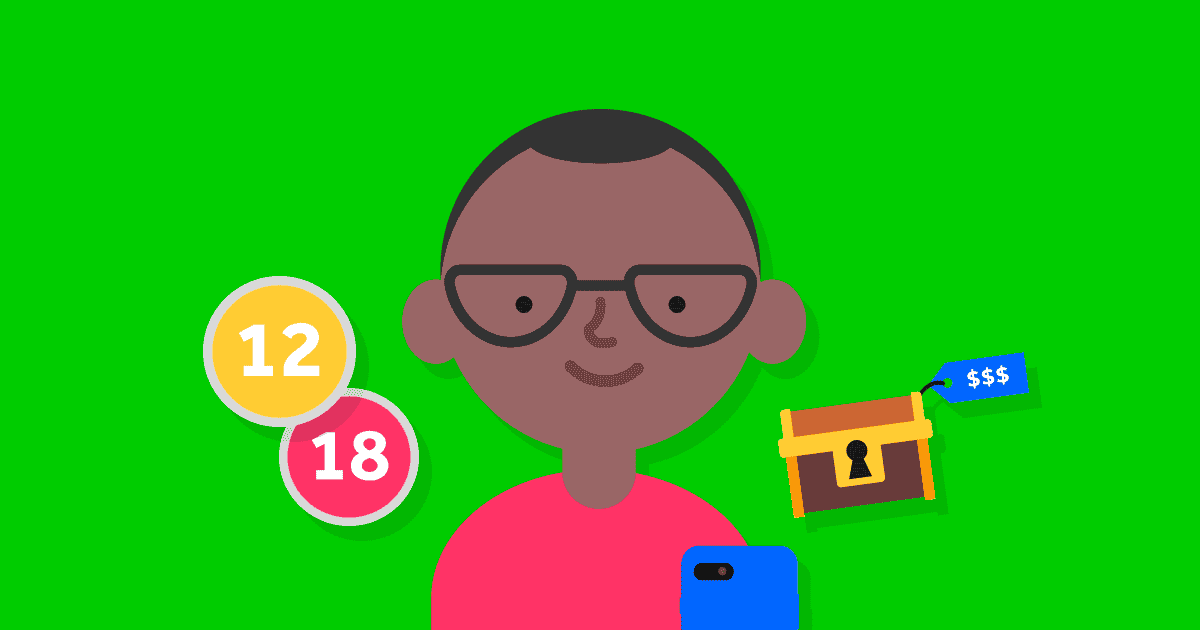Online gaming advice hub
Find the latest advice to understand the world of online gaming and encourage young people to game safely and responsibly online.
 Close video
Close video
Quick tips
5 online gaming safety tips to support children
Online gaming can be a fantastic way for children to learn, explore, and connect with friends. But with that comes some unique challenges and risks. As a parent or carer, you can take a few simple steps to help your child enjoy gaming safely, keeping their experiences both fun and positive.
Familiarising yourself with your child’s favourite games can help you identify any potential risks, such as age-inappropriate content or access to online chats with strangers.
Check age ratings
Many games come with age ratings, similar to films. These ratings offer guidance on the suitable age range for each game. Check them out to ensure the games are appropriate for your child’s age.
Know the game content
Spend a few minutes watching the game or reading up on it. This helps you understand what your child is being exposed to and whether it aligns with your family values.
Most gaming platforms offer parental control settings, giving you tools to manage what your child can see, spend, and who they can interact with.
Restrict in-app purchases
Many games have in-app purchases that can lead to unexpected charges. You can set up password-protected spending limits or disable purchasing altogether.
Manage screentime
Parental controls allow you to set daily or weekly limits on gaming time. This way, your child can balance gaming with other important activities.
Control interactions
Gaming controls can also restrict who can contact your child. You may choose to limit chat features or allow interactions only with approved friends.
Creating a safe space for your child to talk about their online experiences makes it easier for them to approach you if they encounter any issues.
Ask about their gaming
Show interest in what games they enjoy, who they’re playing with, and what they like about it. This can also help you learn about their gaming environment.
Discuss online safety
Help your child understand the importance of keeping personal information private. Remind them that they shouldn’t share their real name, address, or school with online friends.
Address cyberbullying
Let your child know they can come to you if they experience or witness any bullying or mean behaviour in games. Reassure them that they won’t get in trouble for seeking help.
Establishing a routine helps children manage their time online and builds healthy habits.
Create a gaming schedule
Setting a gaming schedule that includes regular breaks and time for other activities can help prevent overuse. Consider working together to create a routine that works for both of you.
Encourage balance with other bobbies
Balancing gaming with outdoor play, reading, and other interests promotes overall well-being and reduces the chances of gaming addiction.
Personal information, once shared, is hard to take back, so teaching children privacy best practices is essential.
Use a safe username
Encourage your child to use a screen name that doesn’t reveal their real name or any other identifying details. This can help protect their identity online.
Explain the importance of privacy
Children may not realise the risks of sharing personal information with online friends. Remind them to avoid sharing any real-life details.
Are you new to online gaming?
See our online gaming basics to get to grips with the basics of online gaming. You’ll get advice on what is, what children are actually doing while they are gaming and much more.
Concerned about the risks of online gaming?
Gaming has become the new digital playground for a lot of children and young people, so, socialising through gaming is now the norm. This offers some great benefits but also potential risks that children need to be aware of.
Mums Ellie Gibson and Helen Thorn talk about gaming safely
 Close video
Close video
Need advice on specific games kids are playing?
See the following articles to get tailored advice on all you need to know about the most popular games and platforms that children use.
Did you know gaming can grow children’s skills?
While there are plenty of watch-outs about online gaming, it can also offer a lot of benefits like improving early reading skills, developing problem-solving skills and helping to nurture relationships. See our online gaming benefits guide for more support.
Supporting a child with additional challenges?
Our research shows that children with additional needs, disabilities, or certain lifestyles are more likely to experience online risks. Visit our hubs to get tailored online gaming advice to support young people.
Support neurodivergent gamers
Learn how online games can support neurodivergent young people and the find resources to keep them safe.
Supporting resources
See the latest articles on online gaming topics and find resources to support children and young people.
 Parent stories
Parent stories
How I set my child up for responsible gaming online
Ala, mum of two teenagers, shares how setting up parental controls on consoles helped her children have positive gaming experiences.
 News & blogs
News & blogs
What is Kick streaming? What parents need to know
Learn about Kick, a live streaming service similar to Twitch, to help keep children safe.
 eSafety news
eSafety news
Parent guide to Roblox and how your kids can play it safely
Is Roblox safe for children to play? This is the question that a lot of parents are grappling with, following the recent concerns raised in the media. To help ease those fears, Pocket-lint tech journalist and games expert Andy Robertson sheds light on the game and how it can be played safely.
 eSafety news
eSafety news
The Sims – What parents need to know
Learn about the simulation game, The Sims, including its different iterations.
 Guidance
Guidance
Accessibility: Video games designed for everyone
Learn about accessibility in video games with guidance from tech expert, Andy Robertson.