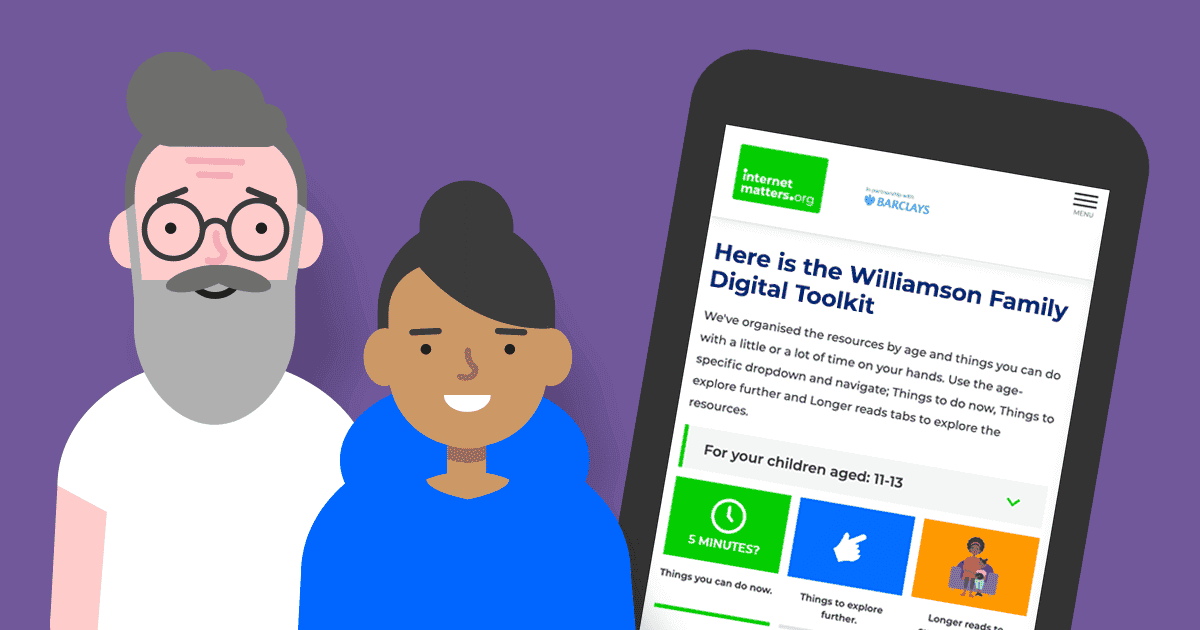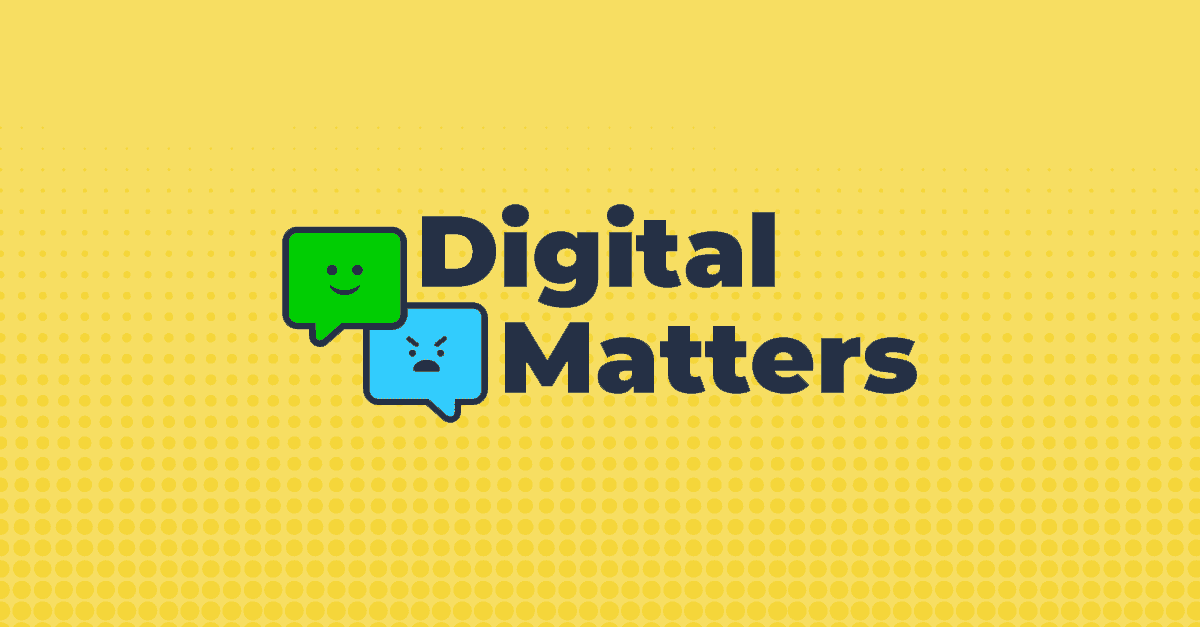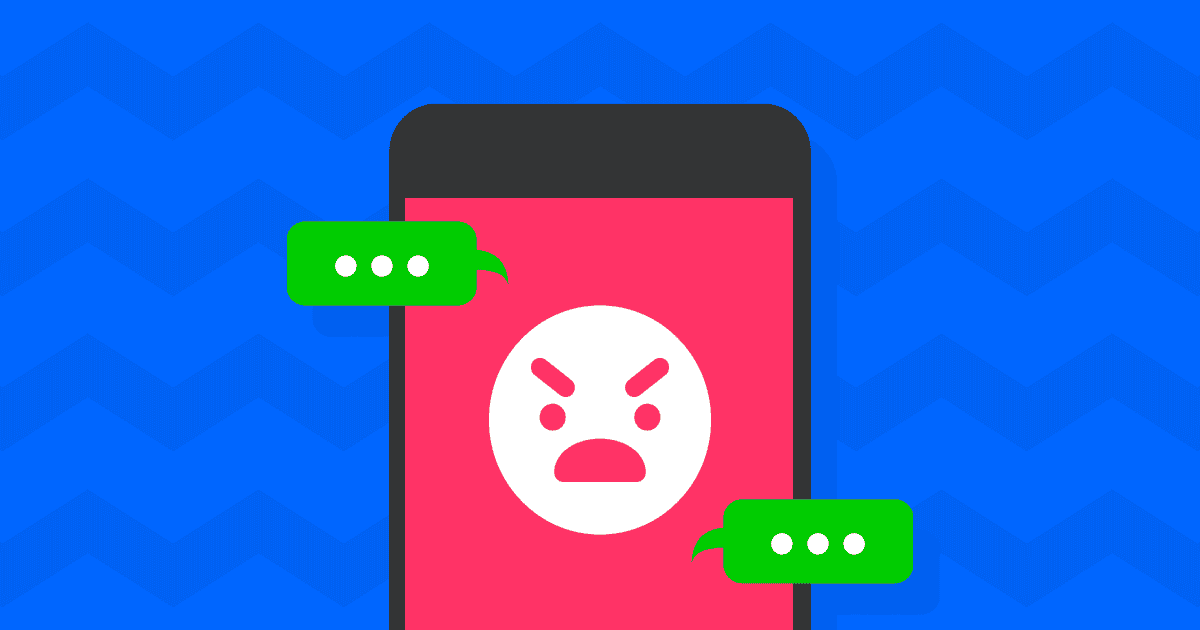Find simple ways to approach tough topics
Sometimes both parents and children alike might shy away from tougher topics like sexting, online relationships, grooming and more. However, conversations about harder topics are just as important as those about screen time and bullying. They play a key part in helping children recognise risk and harm online.
Talk about reality versus media
Discuss how social media and mediums like pornography distort reality. Talk about the unrealistic standards portrayed online and how that is created for views or financial gain, not reality. Encourage them to think critically about content they see online to consider whether what they see is real.
Talk about the impacts of online content
Some content might leave young people feeling depressed, anxious or unsure. Algorithms that promote self-harm, fake news or other harmful content may impact how users think and feel about the world around them. It’s important they understand where to go if they need support such as talking to a trusted adult or contacting someone on Childline.
Explore here more advice from Dr Linda Papadopolous on how to have meaningful conversations about tough topics like pornography.