How to set parental controls on Three Mobile
You will need a credit card to verify you’re over 18 to make changes.
0
On your child's smartphone, go to mobile.three.co.uk
Then select ‘My3 account’.
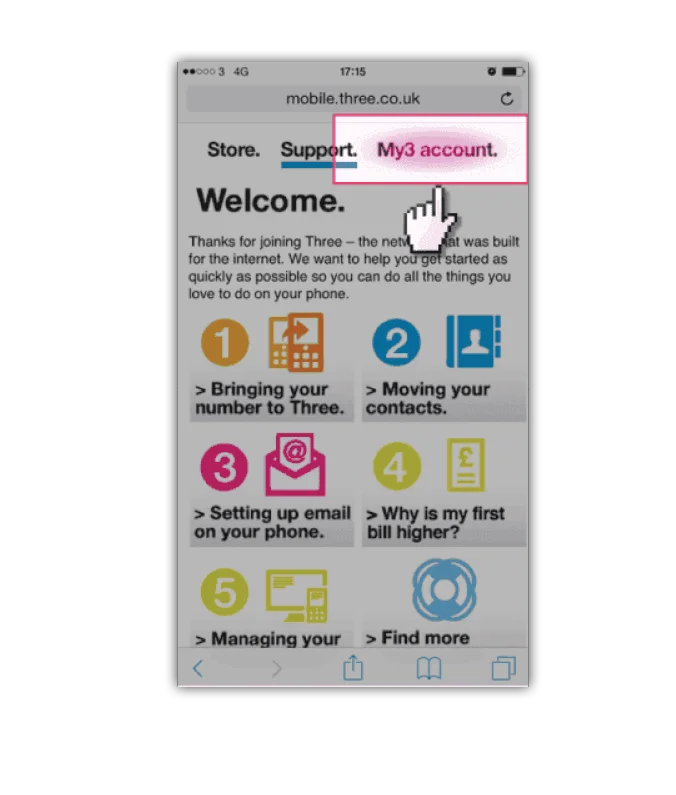
1
Limit buying and downloading
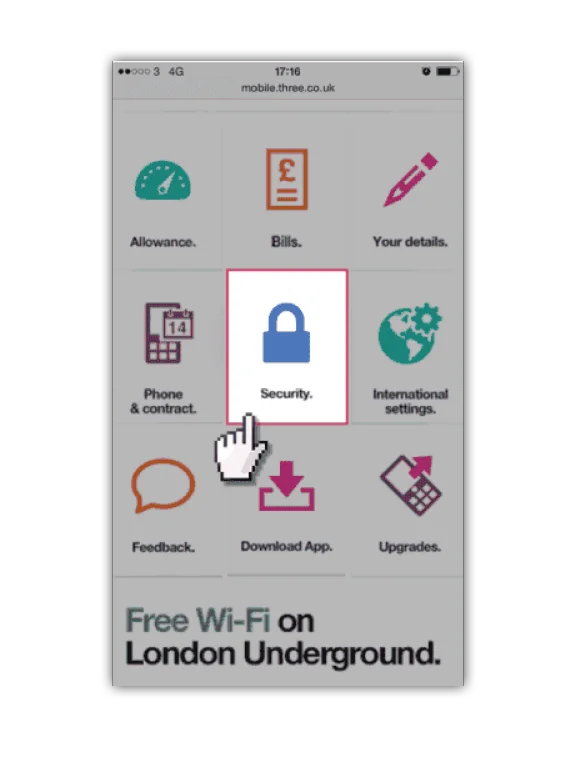
2
Select 'Update adult filter settings'

3
Use a credit card to prove your age
Afterwards you will be able to restrict the adult content and create a PIN code for future changes.

How to set parental controls on Three Mobile
View more guides
Discover more parental controls to manage children’s devices, apps and platforms for safer online experiences.
